Google Business Profile Optimization Tips to Boost Local Visibility
- Mike Dodgson

- Aug 24
- 16 min read
Think of your Google Business Profile, or GBP, as the digital front door for your local customers. It's often the very first impression they'll have of your brand—long before they ever click through to your website.
So, what exactly is Google Business Profile work? It’s the ongoing process of making sure your free listing on Google is as complete, accurate, and active as humanly possible. Get this right, and you'll climb higher in Google Maps and the local search "map pack." This directly impacts how many local customers find you, trust you, and decide to get in touch.
Why Your GBP Is a Local Marketing Powerhouse
When someone nearby searches for "plumber near me" or "best coffee in Darlington," Google’s algorithm is hard at work. It sifts through countless profiles to serve up the most relevant, trustworthy results. A profile brimming with up-to-date information, great photos, and a steady stream of recent reviews sends a powerful signal to Google: this business is active, credible, and exactly what the searcher is looking for.
This single listing is your chance to shape perceptions and drive real-world action, from phone calls to foot traffic.
From Digital Listing to Customer Footfall
The link between a well-maintained profile and a customer walking through your door is incredibly direct. A bare-bones profile with just a name and an address is a huge missed opportunity. It gives a potential customer zero reason to choose you over a competitor whose profile is packed with helpful details.
Let's imagine two local coffee shops:
Shop A has a basic listing. Just its name and location.
Shop B has a complete profile. It showcases its menu, customer photos of impressive latte art, dozens of glowing reviews, and weekly posts about special offers. It even has a Q&A section answering common questions like "do you have oat milk?"
Who gets the business? It’s almost always Shop B. The detailed profile has already built trust and answered key questions before the customer even leaves their house. This is the core of effective Google Business Profile optimization—turning a static listing into an engaging tool for winning new customers.
The Decisive Factor in Local Search
Your GBP isn't just a nice-to-have; it's the bedrock of any serious local marketing strategy. Here in the UK, where a staggering 87% of consumers use Google to find local businesses, a neglected profile makes you practically invisible.
The primary category you select for your profile is widely seen as the number one local ranking factor. That shows just how much weight Google gives the details you provide. For any business grappling with the challenges of local SEO, keeping a pristine GBP is one of the most direct ways to gain a competitive edge.
A well-managed Google Business Profile doesn't just put you on the map. It gives customers every reason to walk through your door, call your number, or click to your website instead of a competitor's.
The time you invest in your profile pays dividends. It heavily influences your chances of appearing in the coveted 'local pack'—that box of three map-based results at the top of the search page. This prime real estate captures a massive amount of user attention and clicks, driving tangible results for your business.
Building a Strong Profile Foundation
Every great Google Business Profile is built on a solid foundation of accurate, core information. Think of it like pouring the concrete for a new house; if the base isn't level and strong, everything you build on top will be shaky. This foundational data is what Google and your potential customers rely on, so getting it right from the start is non-negotiable.
The key here is absolute accuracy. Every detail you enter must be a perfect match for the information on your website, your social media profiles, and any other online directories. For a deeper look into the mechanics of this, check out this comprehensive guide on Google Maps ranking services for business owners.
The Critical Role of NAP Consistency
Your Name, Address, and Phone number (NAP) are the three pillars of your online identity. When Google's algorithms crawl the web and find different versions of this information – a slightly different business name here, an old phone number there – it creates confusion. This digital inconsistency makes your business look less trustworthy in Google's eyes, which can seriously harm your local search ranking.
Your GBP needs to be the single source of truth.
Business Name: Use your real-world business name. Resist the temptation to stuff keywords or locations in there. It’s against Google's guidelines and can get you penalised.
Address: Enter your precise physical location. If you’re a service-area business (like a mobile dog groomer), you can define the areas you cover instead.
Phone Number: A local number is always best. It instantly reinforces your connection to the community you serve.
Nailing the consistency of these three simple details sends a powerful signal to Google that you are a legitimate, reliable local business. It’s a small task with a massive impact on your Google Business Profile optimization.
Choosing the Right Business Categories
Picking your business categories is one of the most influential decisions you'll make for your profile. Your primary category tells Google, at a glance, what you do. It has a huge influence on the search queries you'll show up for.
I often see businesses get this wrong by picking a category that’s either too broad or doesn't quite capture their main service. You have to think like a customer. What specific term would they type into Google to find you?
Let's look at a real-world example: a plumber in Darlington who also does complete bathroom installations.
Scenario: Their core business is plumbing—emergency call-outs, leaky taps, the lot. But they also manage full bathroom refits. Their best primary category is "Plumber" because that’s their main, most-searched-for service. Choosing something vague like "General Contractor" would dilute their visibility for plumbing jobs.
Once you’ve locked in your primary category, you can add secondary ones to cover everything else you offer.
Primary Category: Plumber
Secondary Categories: Bathroom Fitter, Boiler Installation & Repair Service
This structure tells Google, "This business is, first and foremost, a plumber, but they also expertly handle these other related services." It’s how you get the best of both worlds, appearing for a wider range of searches without confusing your core identity.
Defining Your Service Areas and Hours
If your business travels to customers – think cleaners, landscapers, or mobile mechanics – then defining your service area is a real advantage. Instead of just showing your office address, you can specify the exact postcodes, towns, or cities you cover. This is how you show up in "near me" searches for people in those locations, even if your physical base is miles away.
Your business hours also demand attention to detail. It's not enough to just list your standard 9-to-5 opening times. A crucial, and often forgotten, step is to set special hours for bank holidays, Christmas, or any other planned closures. There’s nothing more frustrating for a customer than showing up to your business only to find the doors locked, especially when your profile said you were open.
The image below shows the straightforward verification process.
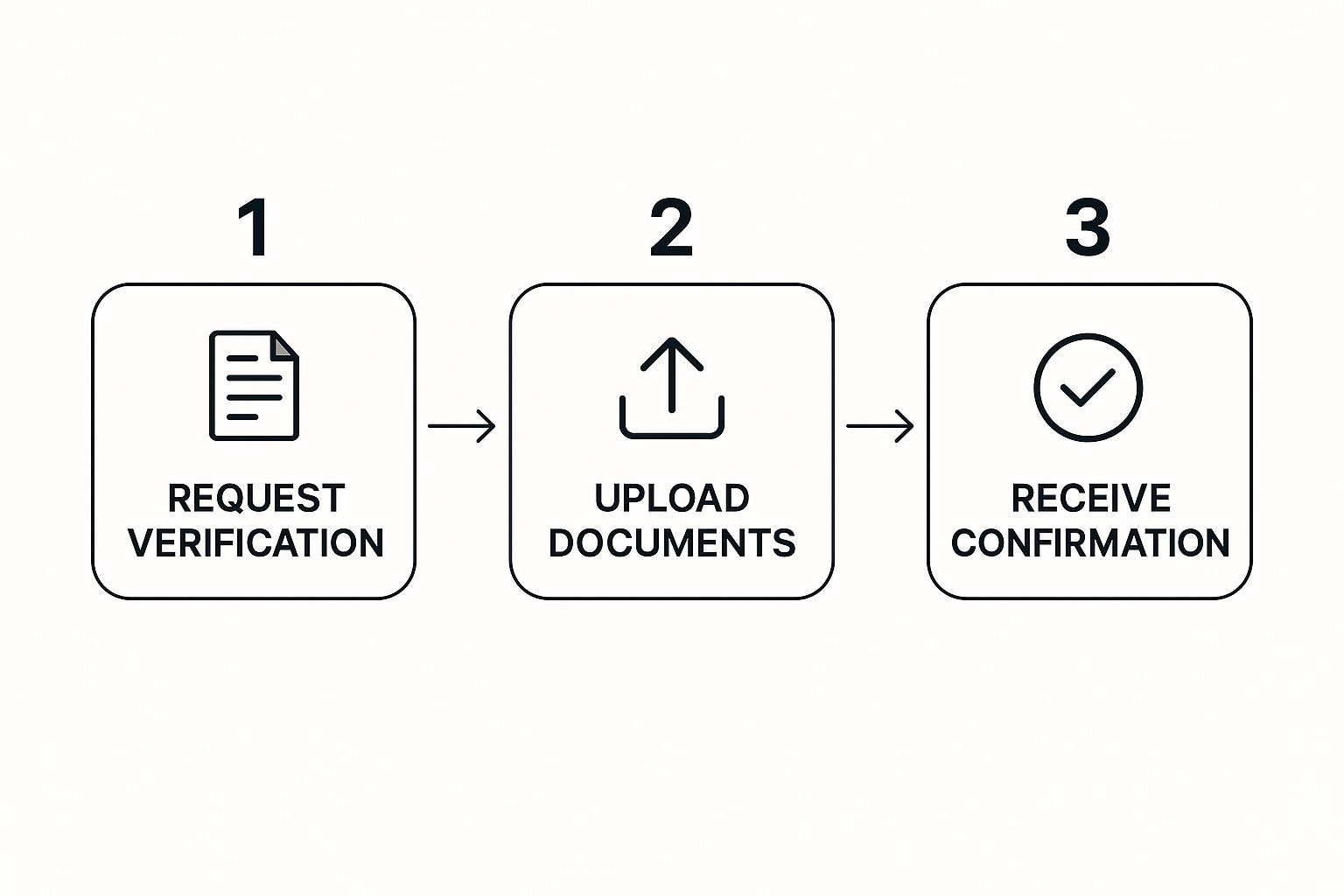
This simple step means only genuine business owners can make changes, which helps keep the information across Google reliable for everyone.
Don't skip the attributes. These are the little details that can make a big difference, like "Wheelchair-accessible entrance" or "Free Wi-Fi." For some customers, these details are the deciding factor. Go through the list and tick every single one that applies to your business. This foundational work is a cornerstone of effective local SEO for small businesses to boost your local reach.
Writing a Compelling Business Description and Services List

Once you've got the core details of your profile sorted, it's time to inject some personality. Your business description is your one real chance to speak directly to your ideal customer. Think of it as your elevator pitch – it goes beyond just the facts and tells people why they should choose you.
A good description doesn't just happen; it needs a bit of structure. A simple but incredibly effective formula I always recommend is to explain what you do, who you do it for, and what makes you different. Get those three things across, and you've given a potential customer everything they need to make a decision.
This is your moment to tell a short story about your business and build a connection before they even think about picking up the phone.
Crafting a Description That Connects
Let’s bring this to life with an example. Imagine a local bakery in Darlington. A weak, uninspired description might read: "We sell bread and cakes. Open since 2010." It’s true, but it’s completely forgettable.
Now, let's see how we can transform that using our formula:
"The aroma of freshly baked sourdough welcomes you to our family-run bakery in the heart of Darlington. We specialise in artisanal breads and custom-made celebration cakes for every occasion. Using locally sourced ingredients, we craft everything from scratch daily, offering a taste of authentic, traditional baking that you won’t find anywhere else."
See the difference? This version tells you what they do (artisanal breads, custom cakes), who they serve (people in Darlington), and what makes them different (family-run, local ingredients, made from scratch). It paints a picture and naturally weaves in location-specific terms, which is fantastic for your Google Business Profile optimization.
Remember, you have a 750-character limit, but only the first 250 characters show up before someone has to click "more." Pack your most compelling information right at the start.
To keep you on the right track, here’s a quick-glance table of what to do and what to avoid when writing your description.
Business Description Do's and Don'ts
Do | Don't |
|---|---|
Focus on what makes you unique. | Just list your services or products. |
Use natural, conversational language. | Fill it with jargon or corporate-speak. |
Include your main keywords and location. | Spam keywords unnaturally. |
Write for your ideal customer. | Try to appeal to everyone. |
Put your most important info first. | Bury your unique selling points at the end. |
Proofread carefully for spelling and grammar. | Post links or promotions (it's against the rules). |
Following these simple rules will put you light years ahead of competitors who just throw a sentence or two in there and call it a day.
Systematically Listing Your Services
While your description sets the scene, the 'Services' section is where you lay out your entire menu. This feature is a goldmine for matching your profile with super-specific searches. Think about it: someone searching for "emergency boiler repair" is far more likely to find a plumber who has that exact service listed.
It’s a huge missed opportunity to leave this section blank. I see it all the time, and it costs businesses valuable, high-intent leads. Every single service you add is another hook in the water, giving Google another reason to show your profile to the right person at the right time.
Pro Tip: Don’t just name the service and move on. Use the description field for each entry to add more detail and sprinkle in relevant keywords. For a service like "Garden Maintenance," you could add a description like, "Includes lawn mowing, hedge trimming, and seasonal planting for residential gardens across County Durham."
This extra bit of context is brilliant for both customers and Google. It clarifies what's included in the price and quietly reinforces your expertise.
Your Complete Services Checklist
To make sure you don't overlook anything, you need to be methodical. It's surprisingly easy to forget about the smaller, one-off jobs that could still reel in a new customer.
Here’s a simple process I walk clients through:
Brainstorm Your Core Offerings: Start with the big-ticket items. A marketing agency, for example, would list "SEO Audits," "Content Creation," and "PPC Management."
Break Them Down: Now, get specific. Under "Content Creation," you might have "Blog Writing," "Case Study Production," and "Video Scripting." This is the kind of detail that gets you found in more niche, long-tail searches.
Add Descriptions and Prices: Go through every single service and sub-service and write a clear, concise description. If you can, add a price or at least a "starting from" price. Transparency is a massive trust-builder.
Review and Refine: Take a step back and read through your list. Is the language clear and focused on the customer's needs? Have you missed anything? This systematic approach means every facet of your business is represented, maximising your chances of showing up in a search.
Using Visuals and Engagement Features to Attract Customers

If your core business information is the skeleton of your profile, then the visuals and interactive features are what give it a personality. This is where you move beyond a simple listing and start creating an engaging digital storefront that truly shows customers who you are.
We're all visual creatures at heart. It’s no surprise then that profiles with photos get 35% more clicks than those without. Good, authentic imagery builds instant trust and helps people imagine themselves walking through your door or using your services. Getting this right is a cornerstone of any solid Google Business Profile optimization strategy.
Showcase Your Business with Authentic Photos
My first piece of advice is always the same: step away from the generic stock photos. Customers can spot them a mile off, and they do absolutely nothing to build confidence. Your goal here is to capture the genuine atmosphere of your business and the quality of your work through real, high-quality images.
Think of your photo gallery as a visual tour. Each type of photo plays a part in telling your story.
Logo and Cover Photo: These are your digital signposts. Your logo makes you recognisable, while your cover photo should be a brilliant shot that sums up your business. A cosy restaurant might use a picture of its inviting dining room; a plumber could use a professional photo of their branded van.
Exterior and Interior Shots: Show people what they're looking for! Clear photos of your building from a few different angles are incredibly helpful, and interior shots should really capture the vibe of your space.
Team and 'At Work' Photos: Putting a face to the name is so powerful. Friendly team photos or pictures of your staff in action, helping customers or doing their job, create a human connection. This is particularly important for businesses that visit people's homes, a concept we explore in more detail in our guide on SEO for home services to boost local visibility.
Keep things fresh. Regularly adding new photos tells Google your profile is active and well-cared-for. I always recommend aiming for at least one new, relevant image each week.
Drive Engagement with Google Posts
Think of Google Posts as mini-adverts that appear right on your profile. They are absolutely perfect for sharing timely updates, shouting about special offers, or promoting an upcoming event. Using them keeps your profile from looking stale and gives customers a real reason to keep checking in.
Consistency is everything. Since some post types (like offers) can expire after just seven days, you need to stay active to avoid your profile looking abandoned.
Imagine a local café creates an 'Offer' post for a "Free pastry with any coffee before 10 am" deal. This simple post creates a sense of urgency and can directly boost morning footfall. It's timely, specific, and gives the customer immediate value.
Every post is a chance to speak directly to your audience. Make sure you use clear, compelling images and a strong call to action in every single one, like "Book Now," "Learn More," or "Call Today."
Control the Narrative with the Q&A Feature
Your profile's Questions & Answers section is a public forum where anyone can ask a question, and crucially, anyone can answer. This can be a great source of information, but it’s also a potential minefield of misinformation if you don't manage it.
The best strategy? Get in there first and take control of the conversation. I always advise clients to pre-emptively ask and answer their own most frequently asked questions.
List your common queries. Jot down the questions you hear all the time from new customers. Think about parking, payment methods, accessibility, or specifics about your services.
Ask the question yourself. Log into a personal Google account, find your business profile, and post one of the questions from your list.
Provide the official answer. Now, switch back to your business account and reply with a clear, helpful answer. Your response will be flagged as being from the "Owner," giving it an official stamp of authority.
This simple tactic achieves two brilliant things. It gives potential customers instant answers, removing any little hurdles that might stop them from getting in touch. It populates the Q&A section with accurate, owner-verified information, massively reducing the risk of a well-meaning but incorrect answer popping up from another user. It’s a smart, low-effort way to proactively manage your online reputation.
Keeping Your Reputation Sparkling and Staying Ahead of Google's Rules
Your business's reputation lives and breathes through your customer reviews, particularly on your Google Business Profile. Think of them as digital word-of-mouth. They're incredibly powerful, swaying not just potential customers but also where you pop up in local search results.
Google is always watching. It looks at how many reviews you have, how good they are, and how recent they are. A constant trickle of fresh, positive feedback sends a clear signal: you're an active, trusted local business that deserves to be seen.
Getting More Reviews (and Handling the Ones You Get)
You absolutely should be asking for reviews. The trick is to make it dead simple for your happy customers to leave one. Jump into your GBP dashboard and grab your direct review link. You can pop this into an email signature, print it on receipts, or even turn it into a QR code for your physical shop or office.
Responding to every review is just as crucial. It shows you're listening and you actually care. Thanking someone for a 5-star review is the easy part. It’s how you handle the tough ones that really shows your character.
I've seen a prompt, professional response to a bad review completely turn a situation around. It not only shows the original customer you're accountable but also proves to everyone else looking that you take service seriously.
Here are a couple of simple, non-robotic ways to reply.
For a great review:
"Hi [Customer Name], thanks so much for the kind words! We’re so glad you loved the [mention something specific from their review]. Hope to see you again soon!"
For a not-so-great review:
"Hi [Customer Name], I'm really sorry to hear your experience wasn't up to scratch. That’s not the standard we aim for at all. I'd really like to understand what happened. Could you reach out to us at [email or phone number] so we can make this right?"
Rolling with Google’s Punches
The online world is always in motion, and Google is no different. Keeping an eye on their policy updates is a massive part of smart Google Business Profile optimization. Most of these changes are about weeding out spam and making sure the information people find is genuinely helpful.
For example, Google is constantly tweaking its verification process to make sure only real businesses have profiles. This is a good thing—it keeps the whole system trustworthy. Their review-spotting algorithms are also getting scarily good at sniffing out fake feedback. Staying on top of these shifts is key, which is why it's so important to understand why local SEO works in 2025.
One of the biggest recent shifts is Google's use of AI to create summaries from profiles for search answers. This makes having a detailed, well-organised, and up-to-date profile more critical than ever before. We also saw a huge crackdown at the end of 2024, where thousands of dodgy reviews were wiped out, really hammering home the importance of genuine customer feedback. You can read more on the state of Google Business Profiles to see how these changes are playing out.
How to Play by the Rules and Build Real Trust
The only way to navigate this is to be proactive. Stick to the spirit of Google's guidelines, which is all about building a real, helpful profile for your customers.
Here’s how to stay in their good books:
Earn Your Reviews: Don't ever pay for reviews or try to filter out bad ones by only asking happy customers. It will come back to bite you.
Keep It Real: Regularly double-check that your name, address, phone number (NAP), and opening hours are 100% accurate.
Use Features Properly: No keyword stuffing your business name or posting spammy updates. It’s a fast track to getting penalised.
When you focus on being authentic and stay aware of how the platform is evolving, you build a presence that lasts. It's not just about pleasing Google; it's about earning the long-term trust of the people you want to serve.
A Few Common Google Business Profile Questions Answered
Even with the best strategy, you’re bound to have questions as you start managing your Google Business Profile. I get asked these all the time, so I’ve put together some quick, straightforward answers to the most common hurdles people face.
Think of this as your go-to FAQ for getting things right without the guesswork. The goal is simple: give you practical advice you can use immediately.
How Often Should I Actually Update My Profile?
This is probably the number one question I hear. While your core info like your address and phone number are set-and-forget, other parts of your profile need a bit of regular love to show Google you’re still active and engaged.
A good rhythm to get into is checking in at least once per week. This doesn’t mean a full-on overhaul every time. A few minutes is all it takes.
Here’s a simple weekly checklist to follow:
Add one new photo: Snap a picture of a new product, a happy customer (with permission!), or just your team in action. It keeps things fresh.
Create one Google Post: Got a special offer on? A quick tip to share? Pop it in a post.
Check for new reviews and questions: Try to respond to everything within 24-48 hours. Quick replies show you care.
This steady stream of small updates is a huge signal to Google. It tells the algorithm that your business is active and reliable, which can give your local ranking a nice boost over time. An active profile is a trusted profile.
What’s the Real Difference Between Primary and Secondary Categories?
Getting your categories right is one of the most powerful things you can do for your Google Business Profile optimization. The difference between primary and secondary is simple, but absolutely critical.
Your primary category is your bread and butter—the one thing that best describes what your business is. This choice has the biggest impact on your ranking. If you’re a specialist who fits and repairs boilers, choosing "Boiler Installation & Repair Service" is far more effective than a vague term like "Contractor." Be specific.
Secondary categories are there to cover everything else you offer. They help you show up for a wider range of searches. That same boiler expert might add "Plumber" and "Central Heating Engineer" to their profile. This tells Google, "This is what we specialise in, but we're also skilled in these related areas." You can add up to nine secondary categories, so use them wisely to capture relevant searches without diluting your main focus.
I Work from Home. Can I Hide My Address?
Yes, absolutely. This is a must-do for any service-area business or anyone running a business from home. If you go to your clients (think mobile dog groomers, plumbers, or consultants) and don't have a shopfront they can visit, you need to hide your address.
During setup, Google will ask if you have a location customers can visit. Just say "no," and your street address will be hidden from public view. Instead of a pin dropped on your home, your profile will show a shaded service area that you outline yourself.
This is brilliant for two reasons:
It protects your privacy. No more worrying about customers turning up on your doorstep unannounced.
It sets the right expectations. It makes it crystal clear that you're a mobile service, which avoids any confusion.
You can set your service area by listing postcodes, towns, or simply drawing a radius around your base. This helps you appear in local "near me" searches for customers in your patch, all without ever giving away your home address. It’s the professional way to manage a business that isn’t tied to a physical storefront.
Ready to turn your Google Business Profile into a serious tool for winning local customers? Digital Sprout specialises in SEO strategies that deliver real results, from the technical details to powerful local campaigns. Let's get your business found first. Explore our SEO services today.
.jpg)