Top Construction Project Management Software UK 2025
- Mike Dodgson
- Aug 5
- 17 min read
Managing a construction project involves coordinating countless moving parts, from on-site progress and subcontractor schedules to budget tracking and client communication. Without a centralised system, critical information gets lost in spreadsheets, email chains, and paper documents, leading to costly delays, budget overruns, and compliance issues. The right construction project management software acts as a single source of truth, connecting the office team with field crews to maintain control over every project phase. This shift away from fragmented methods is critical for profitability and project success. When choosing the right digital toolkit for UK construction, it is beneficial to explore various platforms offering digital solutions tailored for the UK construction sector.
This guide offers an in-depth analysis of the top construction project management software available to UK firms. We move beyond marketing claims to provide a practical resource for business owners, project managers, and tradespeople. You will find detailed reviews of platforms like Procore UK, Buildertrend, and VisiLean, organised for straightforward comparison.
Each review is structured to help you make an informed decision, covering:
Key Features: A breakdown of core functionalities, such as scheduling, document management, and financial tools.
Ideal Use Cases: Identifying which software best suits specific business sizes, from sole traders to large contractors.
Pricing Tiers: Clear explanations of available subscription models and what they include.
Pros and Cons: An honest assessment of each platform’s strengths and limitations based on real-world application.
Every entry includes screenshots for a visual reference and direct links to the platforms, allowing you to explore the options that best fit your operational needs and budget. Our goal is to equip you with the information needed to select a digital toolkit that brings efficiency and clarity to your projects.
1. Procore UK
Procore UK presents a unified platform for construction management, connecting every participant from the office to the field. This construction project management software is engineered to cover the entire project lifecycle, integrating preconstruction, project execution, financial management, and analytics into a single source of truth. Its main distinction lies in its comprehensive, all-in-one nature, which eliminates the need for multiple, disconnected applications by centralising data and communication.
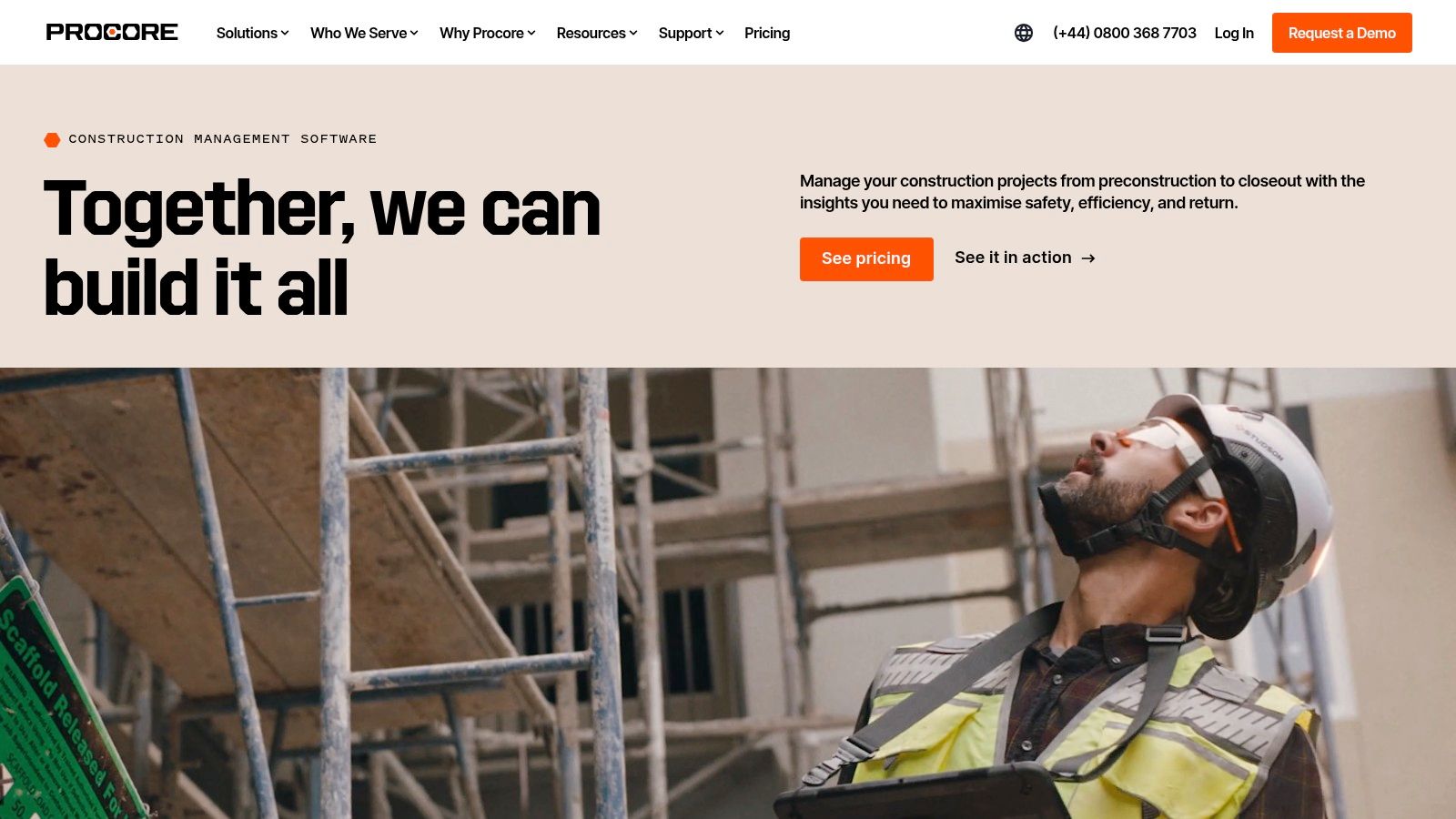
General contractors, subcontractors, and property owners find it particularly useful for managing complex projects where real-time information is critical. The platform’s mobile accessibility means site managers can upload photos, complete daily logs, and update safety checklists directly from their devices, keeping office-based teams instantly informed.
Features & Implementation
Procore's feature set is extensive, organised into distinct product suites.
Project Management: Core tools for drawings, RFIs, submittals, and daily logs.
Quality & Safety: Manages inspections, incidents, and safety compliance.
Financial Management: Connects project costs with the accounting system for accurate budget tracking.
Integrations: An open API allows connections to hundreds of third-party apps, including Sage, Xero, and Microsoft Project.
Implementation can be a detailed process, requiring dedicated time to configure the platform to your company's specific workflows. Procore offers strong customer support and training resources to guide new users. Pricing is customised based on annual construction volume and the specific products required, making it a better fit for medium to large firms than for smaller operations.
Pros: Intuitive user interface, extensive features, and strong mobile functionality.
Cons: Higher price point can be a barrier for smaller companies; initial setup requires significant effort.
Website: https://www.procore.com/en-gb
2. UDA ConstructionOnline UK
UDA ConstructionOnline provides a suite of tools designed to boost efficiency and profitability for UK construction professionals. This construction project management software offers features for project management, scheduling, and communication, all tailored to local market needs. Its main distinction is its focus on combining powerful scheduling with client and subcontractor portals, creating a collaborative environment for all project participants.
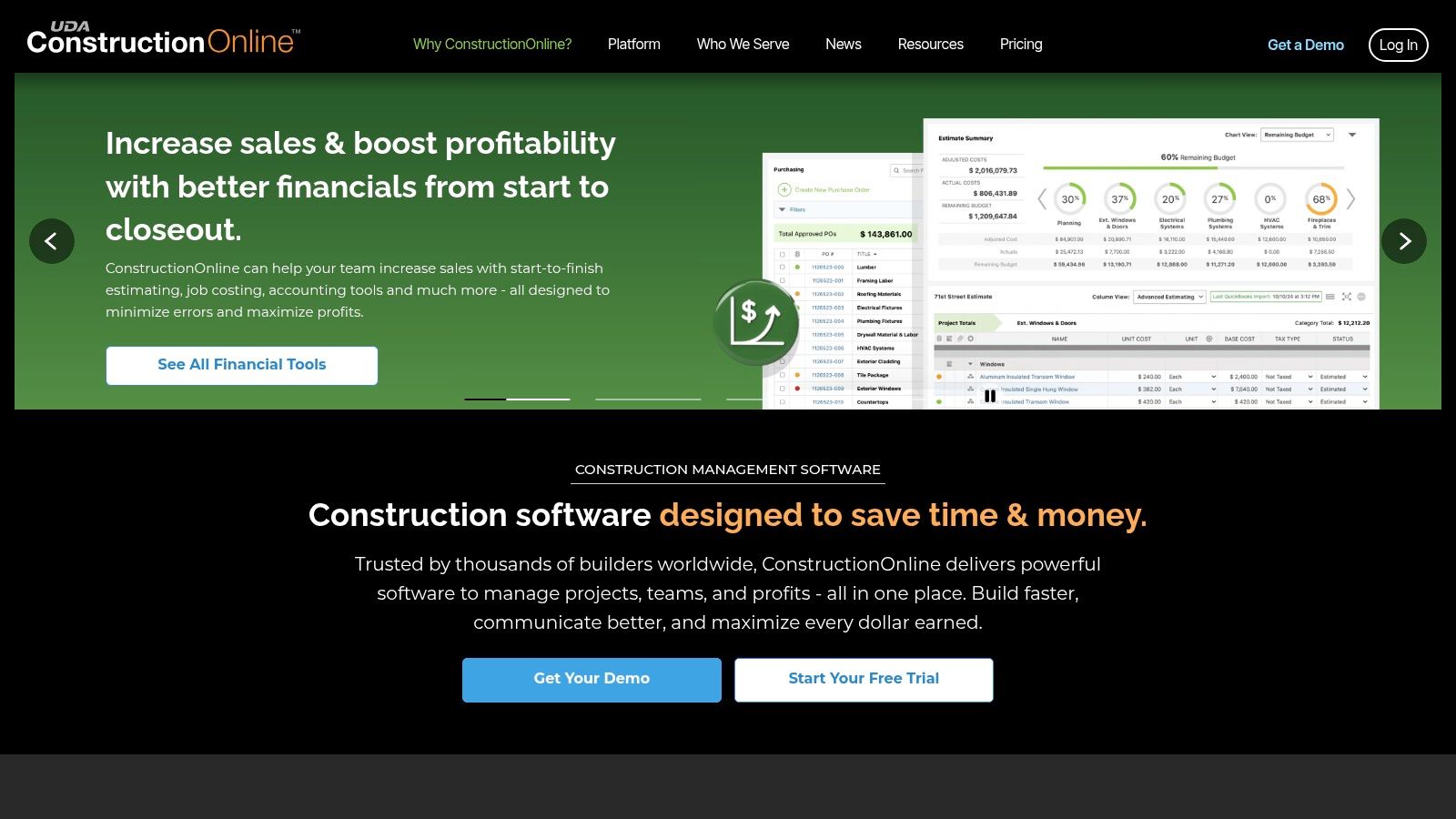
This platform is well-suited for residential builders and commercial contractors who need to manage multiple projects simultaneously while maintaining clear communication with clients. The dedicated portals allow clients to view progress photos, approve change orders, and track timelines, which helps manage expectations and reduces administrative work for the contractor. Field teams can use the mobile app to access project documents and update schedules from the job site.
Features & Implementation
ConstructionOnline organises its offering around integrated project management and financial tracking.
Project Scheduling: Create detailed, flexible schedules with Gantt charts.
Document Management: Centralised storage for plans, photos, and project files.
Client & Subcontractor Portals: Secure access for external parties to view project information relevant to them.
Financial Tracking: Tools for estimating, job costing, and reporting to monitor project profitability.
Implementation is generally straightforward, supported by strong customer service. The platform is browser-based with accompanying mobile apps, making it accessible from any location. Pricing information is not publicly listed and requires contacting their sales team for a custom quote, which can be a hurdle for firms wanting quick cost comparisons.
Pros: Comprehensive feature set, user-friendly interface, and strong customer support.
Cons: Limited third-party integrations; pricing information is not readily available.
Website: https://uk.constructiononline.com/
3. VisiLean
VisiLean offers a specialised construction project management software with a strong focus on lean principles and collaborative planning. It is designed to digitise the entire production workflow, from long-range planning to on-site daily tasks. The platform’s main advantage is its deep integration of the Last Planner® System and 4D BIM, which provides a visual, real-time representation of project progress, connecting the plan to the physical model.
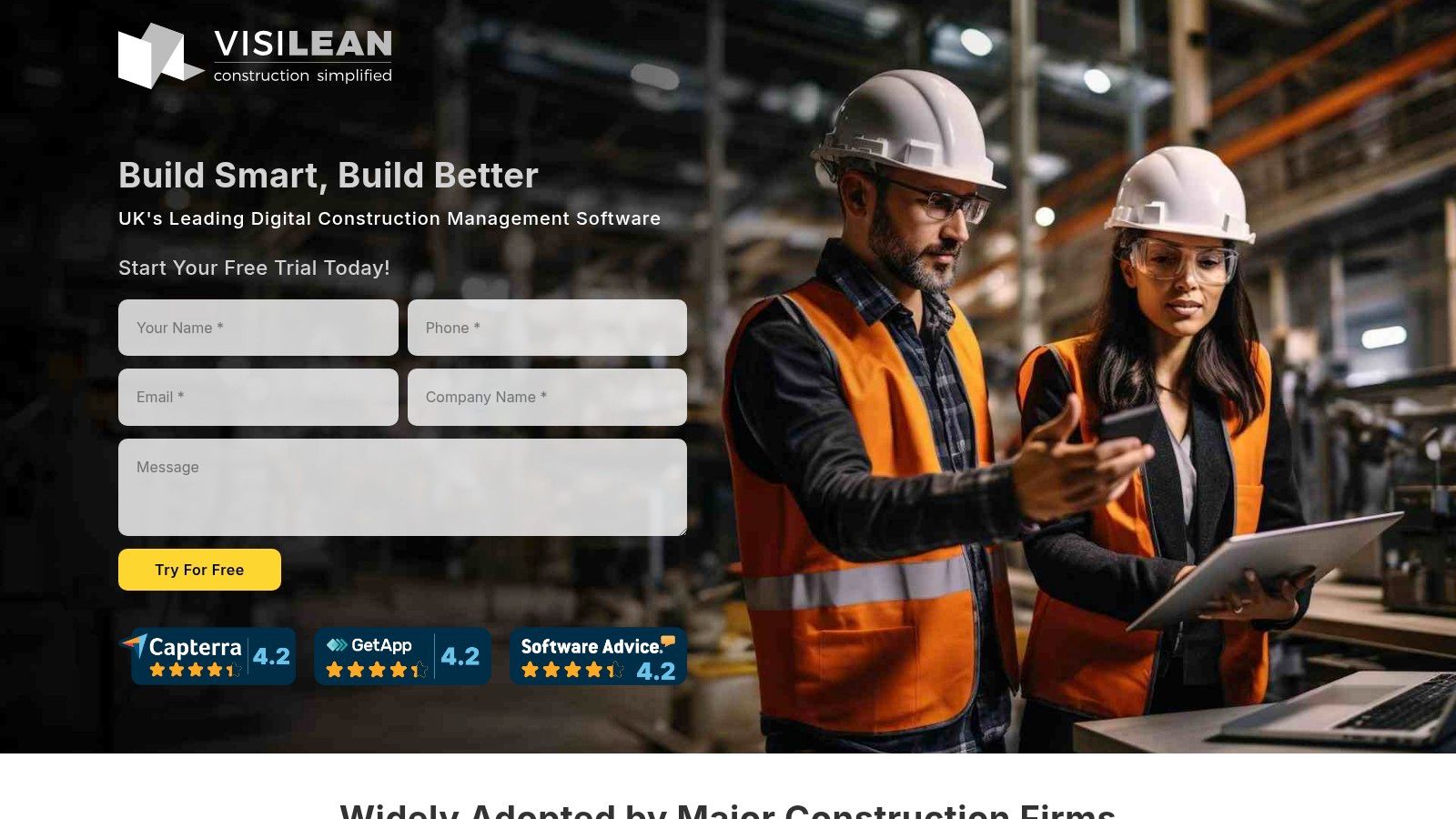
This approach is particularly effective for contractors and project managers who want to minimise waste and improve predictability. By visualising task sequences with 4D BIM, teams can better identify potential clashes and workflow interruptions before they occur. The mobile application allows site teams to provide live updates, which directly feeds into the master plan, keeping all involved parties aligned with the latest project status.
Features & Implementation
VisiLean organises its functionality around lean construction methodologies.
Lean Planning Tools: Incorporates interactive Gantt charts, Takt planning, and collaborative tools based on the Last Planner® System for detailed production control.
4D BIM Integration: Provides live 4D model visualisation, connecting schedules directly to BIM elements for a clear view of project progression.
Mobile App: Facilitates on-site data capture, task updates, and communication, feeding real-time information back to the central platform.
Performance Monitoring: Offers dashboards and analytics to track progress against plans, measuring metrics like Planned Percent Complete (PPC).
Implementation often requires a commitment to adopting lean construction practices. The platform is powerful, but getting the most out of it means teams may need training on its specific methodologies. Pricing information is not publicly available and is customised per project or enterprise needs.
Pros: Excellent for lean construction workflows, strong BIM integration, and real-time collaboration.
Cons: The specialised focus may require training for teams new to lean principles; pricing is not transparent.
4. 4PS Construct
4PS Construct offers a specialised construction project management software solution designed for the UK market, with a strong focus on project control and forecasting. Its key distinction is its foundation upon Microsoft Dynamics 365, providing a familiar environment for many businesses while integrating powerful construction-specific functionalities. This approach connects project administration, site management, and financials within one cohesive system.
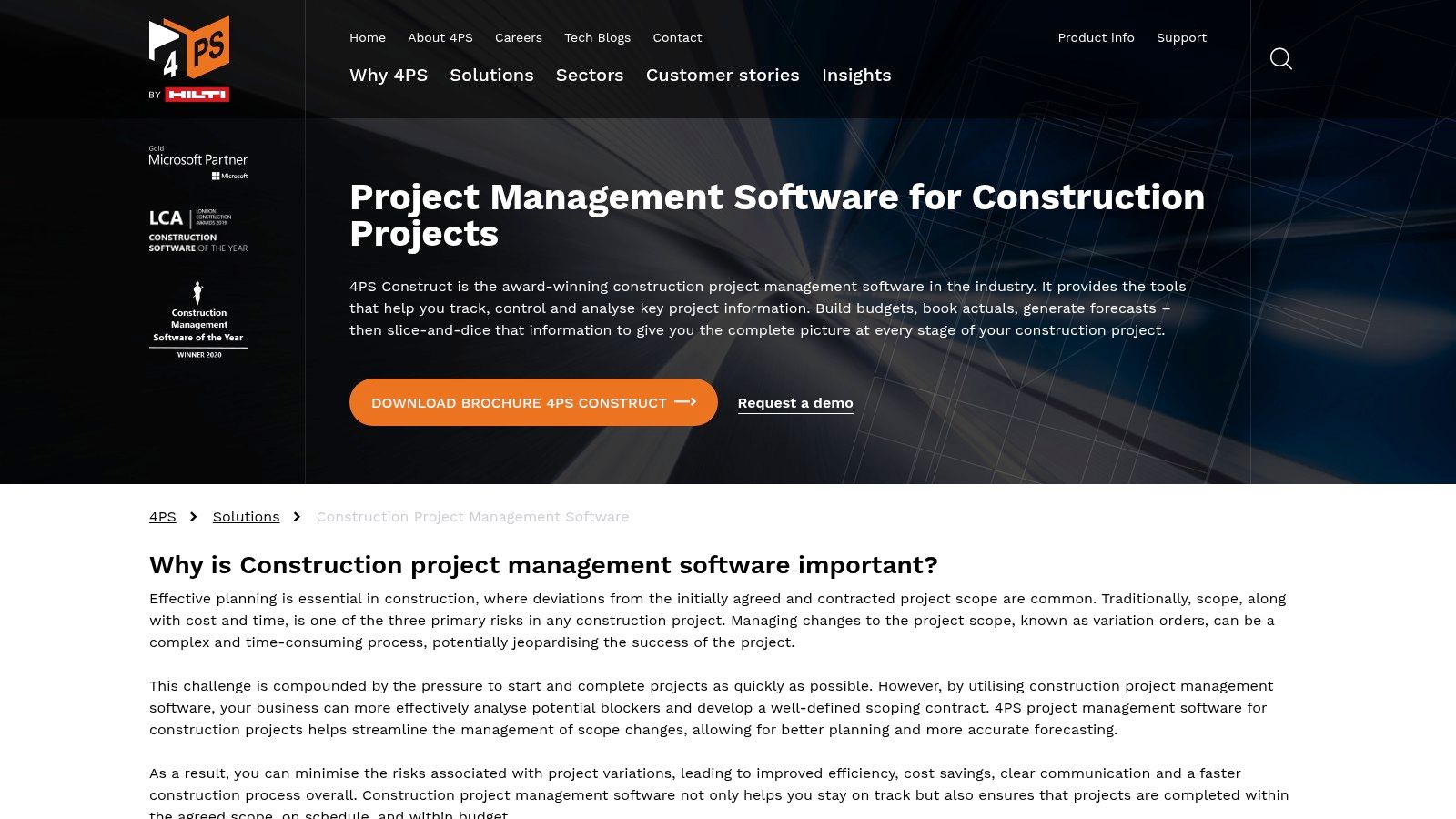
The platform is built for construction firms that require deep financial integration and meticulous control over project performance. Its ability to connect with BIM solutions makes it a strong contender for companies working on complex, model-based projects. By centralising data from site to office, it helps project managers track progress, manage resources, and make informed decisions based on real-time information.
Features & Implementation
The feature set is comprehensive, built to manage the end-to-end construction process.
Project Control: Tools for detailed project tracking, control, and accurate forecasting.
BIM Integration: Connects with BIM models for improved planning and execution.
Financial Management: Manages timesheets, purchasing, and project accounting within the Dynamics 365 environment.
Site Management: Provides mobile tools for site managers to handle daily operations and reporting.
Implementation is a structured process, given its integration with a major ERP system like Microsoft Dynamics 365. It suits companies prepared to invest in a unified business management solution. Pricing details are provided upon consultation, suggesting it is tailored to businesses with specific operational needs rather than offering a one-size-fits-all package.
Pros: Built on the reliable Microsoft Dynamics 365 platform, offers a comprehensive feature set, and has a strong focus on project control.
Cons: The system's complexity might be excessive for smaller, simpler projects; pricing information is not immediately available on the website.
5. Fieldwire
Fieldwire is a construction project management software platform with a strong focus on field collaboration. It connects site teams with office personnel through tools for real-time task management, plan viewing, issue tracking, and punch lists. The platform’s main distinction is its jobsite-first approach, prepared for mobile access to give everyone from foremen to project managers immediate access to the information they need directly on-site.
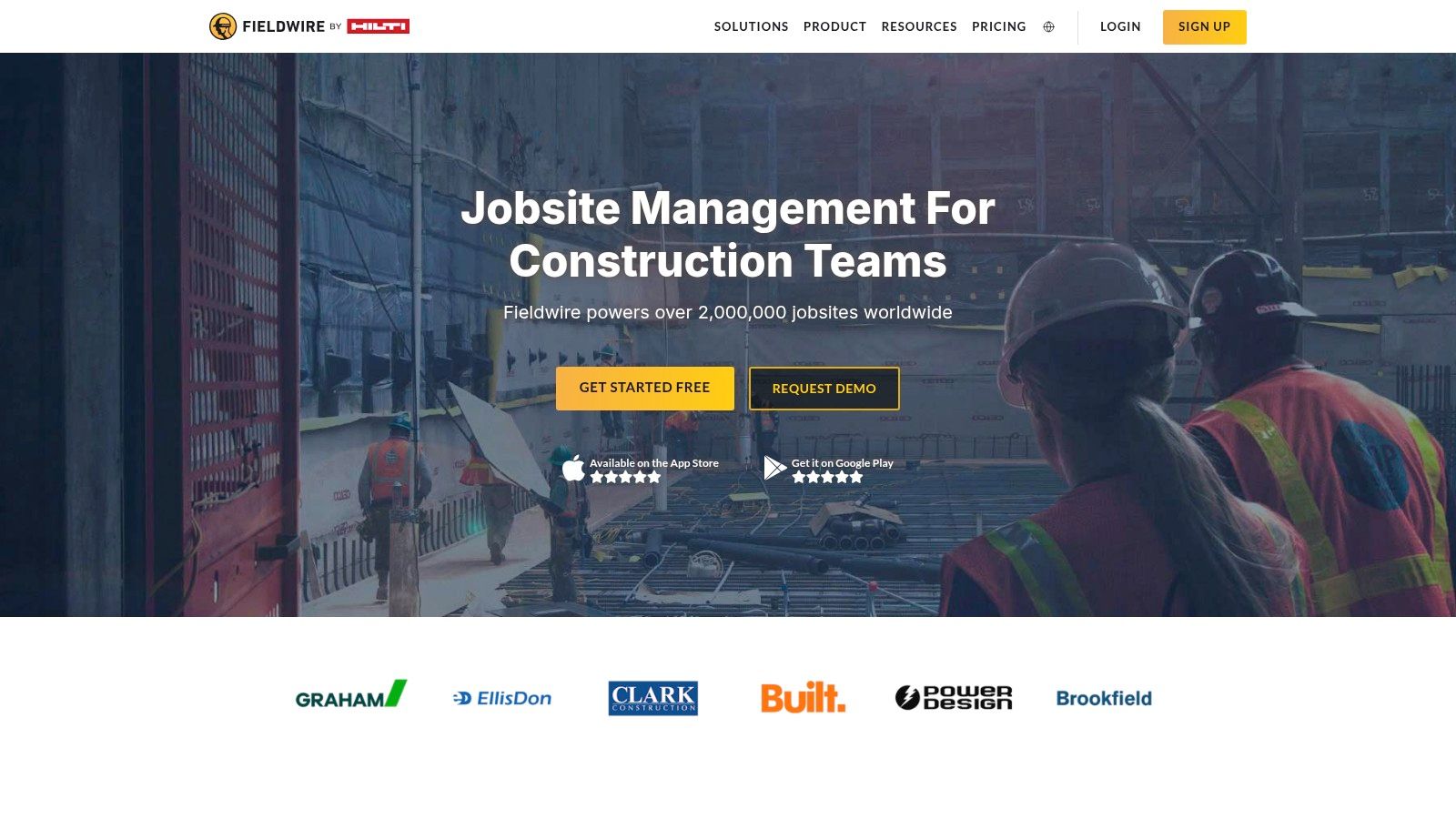
It is particularly well-suited for subcontractors, specialty contractors, and general contractors who need to coordinate large field crews effectively. Fieldwire allows users to pin tasks directly onto drawings, attach photos and comments, and generate reports from any device. This instant communication loop reduces delays and misinterpretations between the field and the office, making it a powerful tool for day-to-day operations.
Features & Implementation
Fieldwire's features are designed for simplicity and speed in the field.
Plan Viewing: Users can access the latest drawing sets, markups, and as-builts on their mobile devices.
Task Management: Assign tasks, track progress, and create punch lists directly on project plans.
Reporting & Forms: Generate customisable PDF reports and fill out daily reports, inspection requests, and safety forms.
Integrations: Connects with cloud storage services like Dropbox, Box, and OneDrive for file management.
Implementation is straightforward, especially for small to medium teams. The user-friendly interface requires minimal training, and a free plan is available for small projects, making it accessible. Pricing tiers are based on user count and feature sets, offering a cost-effective solution for companies that prioritise field productivity. One consideration is that extensive document storage relies on third-party integrations.
Pros: Very easy to use, excellent mobile application, and offers a free plan for basic use.
Cons: Limited in-built financial management tools; document control is less comprehensive than all-in-one solutions.
Website: https://www.fieldwire.com/
6. Sage Construction
Sage Construction provides accounting and management software tailored for UK businesses, with a strong focus on financial control and compliance. This construction project management software integrates core accounting functions with project-specific cost tracking, making it a powerful tool for firms where budget management is paramount. Its key distinction is its deep financial foundation, offering strong tools for managing CIS, VAT, and other UK-specific construction industry regulations.
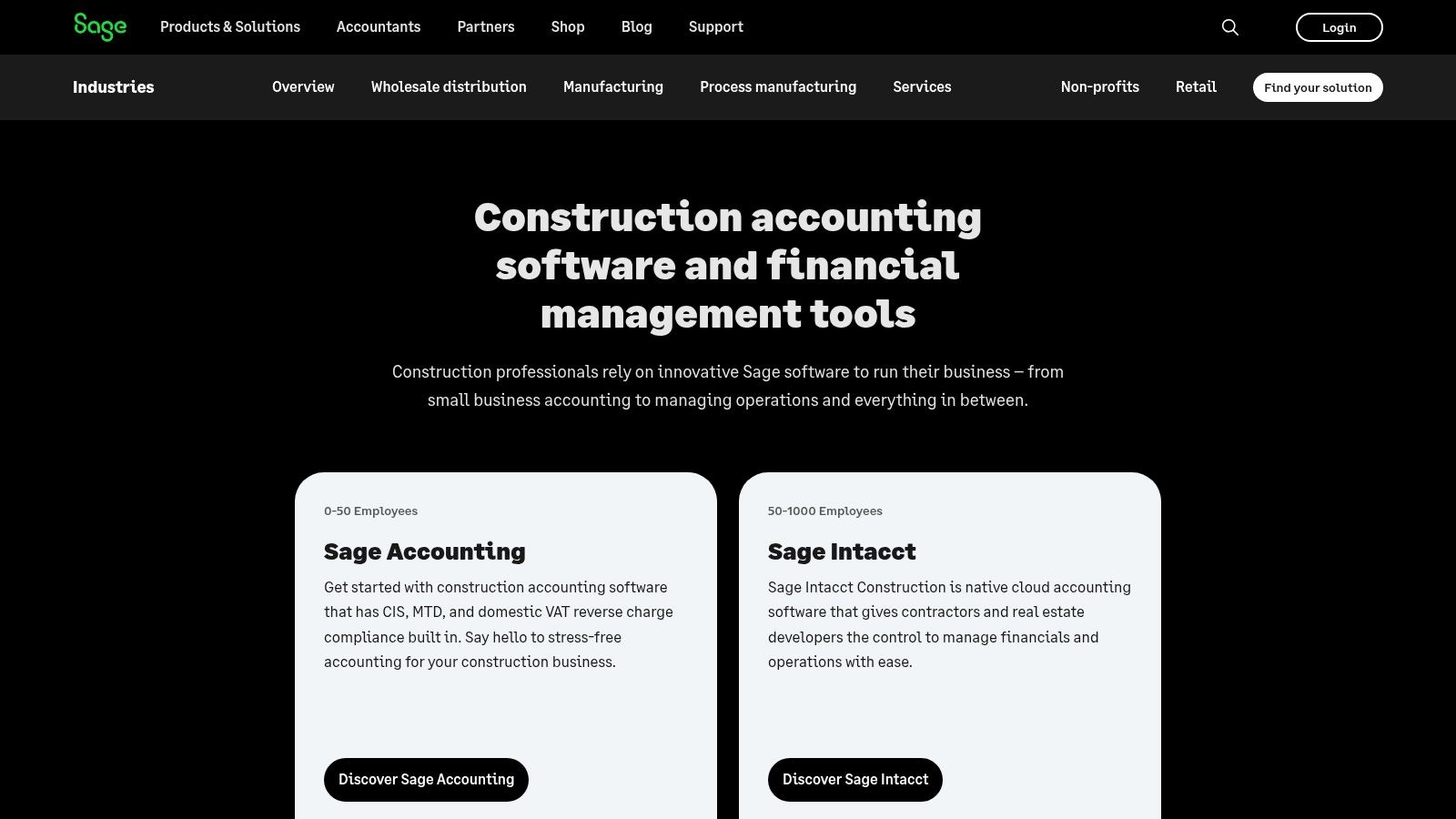
It is particularly well-suited for finance departments, quantity surveyors, and company directors who need a clear, real-time view of project profitability. The system helps manage subcontractor payments, track labour costs, and control material expenses, connecting financial data directly to project progress. This makes it a preferred choice for businesses needing tight financial oversight across their entire portfolio.
Features & Implementation
Sage’s offerings are built around its powerful accounting engine, with specialised modules for the construction sector.
Construction-Specific Accounting: Manages subcontractor invoicing, CIS returns, and retention tracking.
Project Cost Tracking: Provides detailed job costing with breakdowns for labour, materials, and overheads.
Compliance: Built-in adherence to UK regulations, including Making Tax Digital (MTD) and the Construction Industry Scheme (CIS).
Integration: Connects with other Sage products and offers cloud-based access for flexibility between the office and site.
Implementation varies depending on the specific Sage product chosen (e.g., Sage 50 or Sage 200 Construction). It generally requires configuration to align with a company’s financial processes. Sage and its network of partners offer support and training. Pricing is tailored to business size and required modules, with solutions available for small, medium, and large contractors.
Pros: Strong financial management tools, excellent for UK construction compliance, and varied solutions for different business sizes.
Cons: Primarily focused on financial aspects; may need integration with other tools for comprehensive operational project management.
7. Construction Computer Software (CCS) UK
Construction Computer Software (CCS) UK delivers a specialised solution centred on its flagship product, Candy. This construction project management software is deeply rooted in quantity surveying and project control, providing an integrated environment for estimating, planning, and managing project finances from inception to completion. Its main distinction is its powerful combination of estimating, quantity take-off (QTO), and project planning within a single, unified interface, making it a preferred choice for large-scale contractors.

The platform is engineered for estimators, quantity surveyors, and project managers at major contracting firms who require meticulous control over costs and timelines. By linking the bill of quantities directly to the project programme and cash flow, Candy provides a real-time, active model of the project's financial and operational health, a feature particularly useful for complex civil engineering and building projects.
Features & Implementation
Candy’s modules are designed to work together, offering a comprehensive toolkit for project control.
Estimating & Planning: Combines first-principle estimating with critical path planning to create accurate tenders and workable project plans.
Quantity Take-Off: Features electronic 2D and 3D take-off tools that link directly to the estimate.
Project Control: Manages valuations, cost and allowable tracking, forecasting, and project cash flow analysis.
BuildSmart Integration: Connects with CCS’s BuildSmart ERP for integrated procurement and accounting, creating a complete construction enterprise solution.
Implementation is a detailed undertaking best suited for organisations with dedicated project control teams. CCS provides training and support to facilitate the transition. The pricing structure is not publicly listed and is typically tailored to the enterprise, reflecting its focus on medium to large contractors rather than smaller businesses.
Pros: Comprehensive project control tools, strong integration with procurement and accounting, and trusted by major UK contractors.
Cons: Can be overly complex for smaller firms; pricing information is not readily available.
8. Buildxact UK
Buildxact UK offers a focused construction management software specifically designed for small builders, renovators, and tradespeople. Its primary focus is on simplifying the pre-construction and execution phases, combining estimating, quoting, and job management into one easy-to-use package. The platform's main advantage is its accessibility and affordability for smaller firms who find more comprehensive systems overly complex and expensive for their needs.
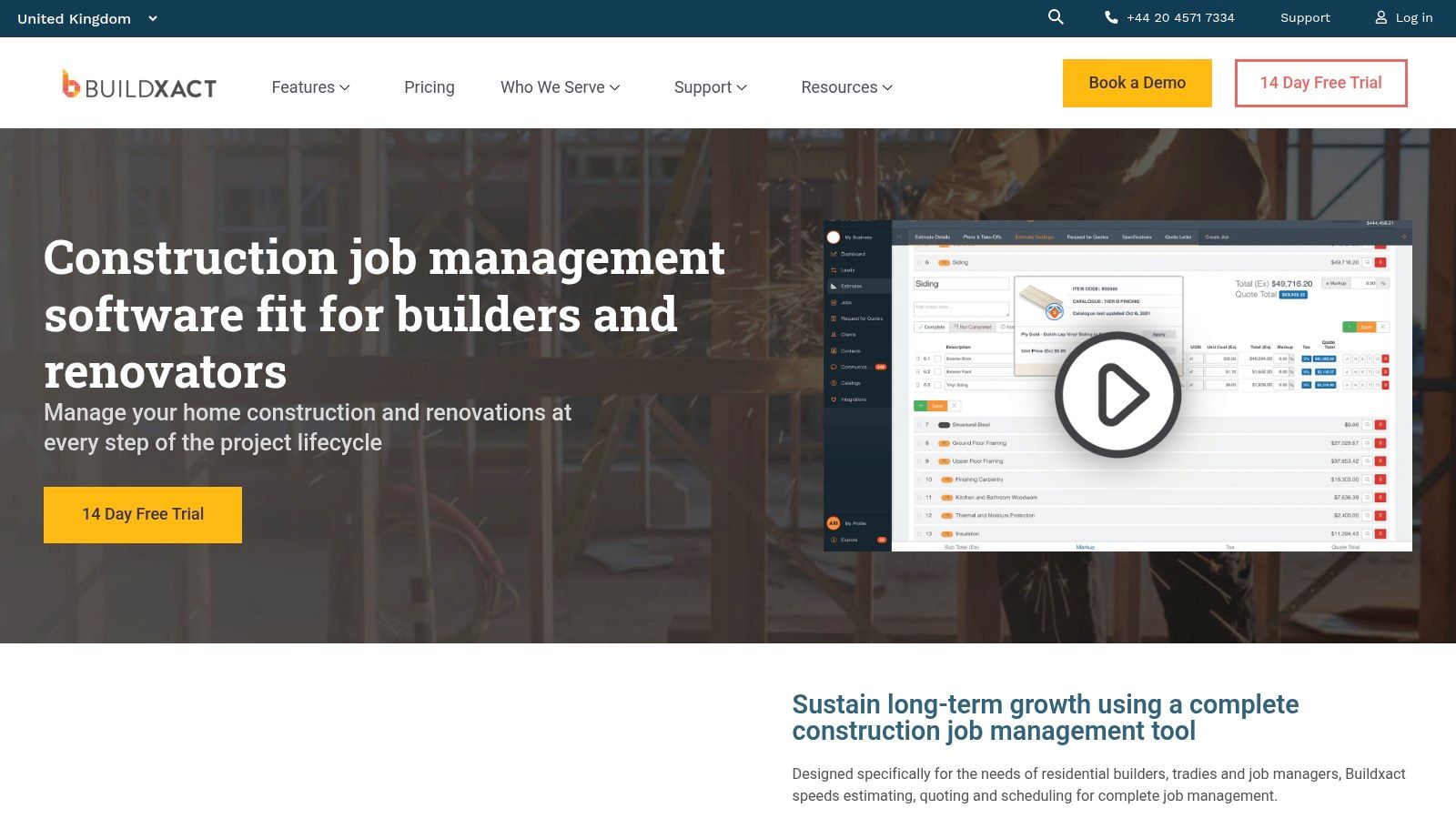
This software is ideal for residential builders managing fewer, less intricate projects. It allows for quick takeoffs and estimates directly from plans, which can then be converted into professional quotes. Once a job is won, the platform helps with scheduling, purchasing, and invoicing, keeping all critical job information in a single, organised location.
Features & Implementation
Buildxact centres its features on the core needs of small-scale construction.
Estimating and Quoting: Tools for digital takeoffs, cost estimation, and creating professional client quotes.
Job Scheduling: Gantt chart functionality to plan project timelines and manage trades.
Client and Subcontractor Communication: A central portal for sharing information and updates.
Financial Tracking: Manages purchase orders, invoices, and variations to keep an eye on job profitability.
Implementation is straightforward compared to larger systems, with a user-friendly interface that requires minimal training. Pricing is tiered and transparent, offered on a monthly subscription basis, making it a predictable operational expense for small businesses. It connects with accounting software like Xero and QuickBooks, though it lacks the extensive integration library of enterprise-level platforms.
Pros: Tailored specifically for small builders, very user-friendly interface, and affordable subscription pricing.
Cons: Limited feature set for larger, more complex commercial projects; may require pairing with other tools for full financial or HR management.
9. Fonn
Fonn offers construction management software developed with a "builders for builders" philosophy, focusing on simple, intuitive tools for both field and office teams. This construction project management software stands out by bundling scope of works, drawing storage, and project management into one package. Its primary distinction is its pricing model, which includes unlimited storage and users, making it an accessible option for small to mid-sized firms that need to manage costs predictably.
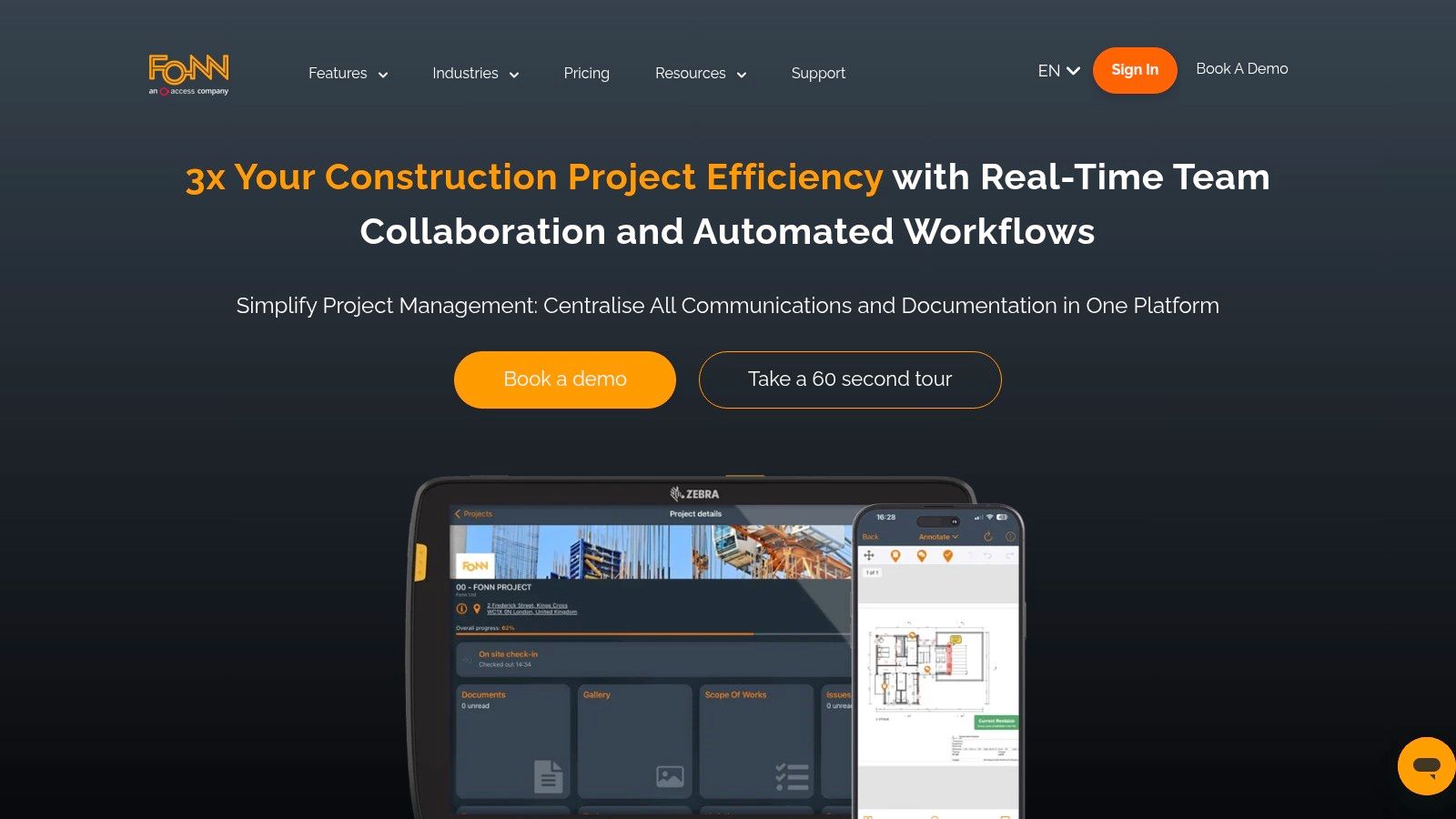
The platform is best suited for residential builders, home remodelers, and small to medium general contractors who require straightforward tools without a steep learning curve. The mobile app allows site teams to access drawings, communicate changes, and document progress directly from the job site, maintaining a clear line of communication with office-based project managers.
Features & Implementation
Fonn organises its features to support key construction workflows from start to finish.
Scope of Works Management: Clearly define and track project tasks and responsibilities.
Drawing & Document Storage: Centralised repository for all project documents with version control.
Project Management Tools: Includes RFIs, checklists, snagging lists, and daily logs.
Mobile App: Provides full field access on iOS and Android devices for real-time updates.
Implementation is generally quick because of the platform's simplicity. Fonn's customer support is available to assist with setup and training. Pricing is structured in tiers based on the company's annual revenue, which offers clarity but might be a consideration for businesses on the cusp of a higher tier.
Pros: Simple and intuitive interface, affordable pricing model for smaller teams, and a comprehensive set of core features.
Cons: Lacks some of the advanced functionality needed for very large or complex projects; pricing based on revenue may not suit all business models.
Website: https://fonn.com/
10. Dalux
Dalux provides a suite of user-friendly software for managing the built environment through its entire lifecycle. This construction project management software stands out with its powerful, integrated Building Information Modelling (BIM) viewer, which puts complex 3D models directly into the hands of site teams. Its main distinction is combining BIM, document control, and on-site task management into one fluid, mobile-first experience, connecting design information with real-world execution.
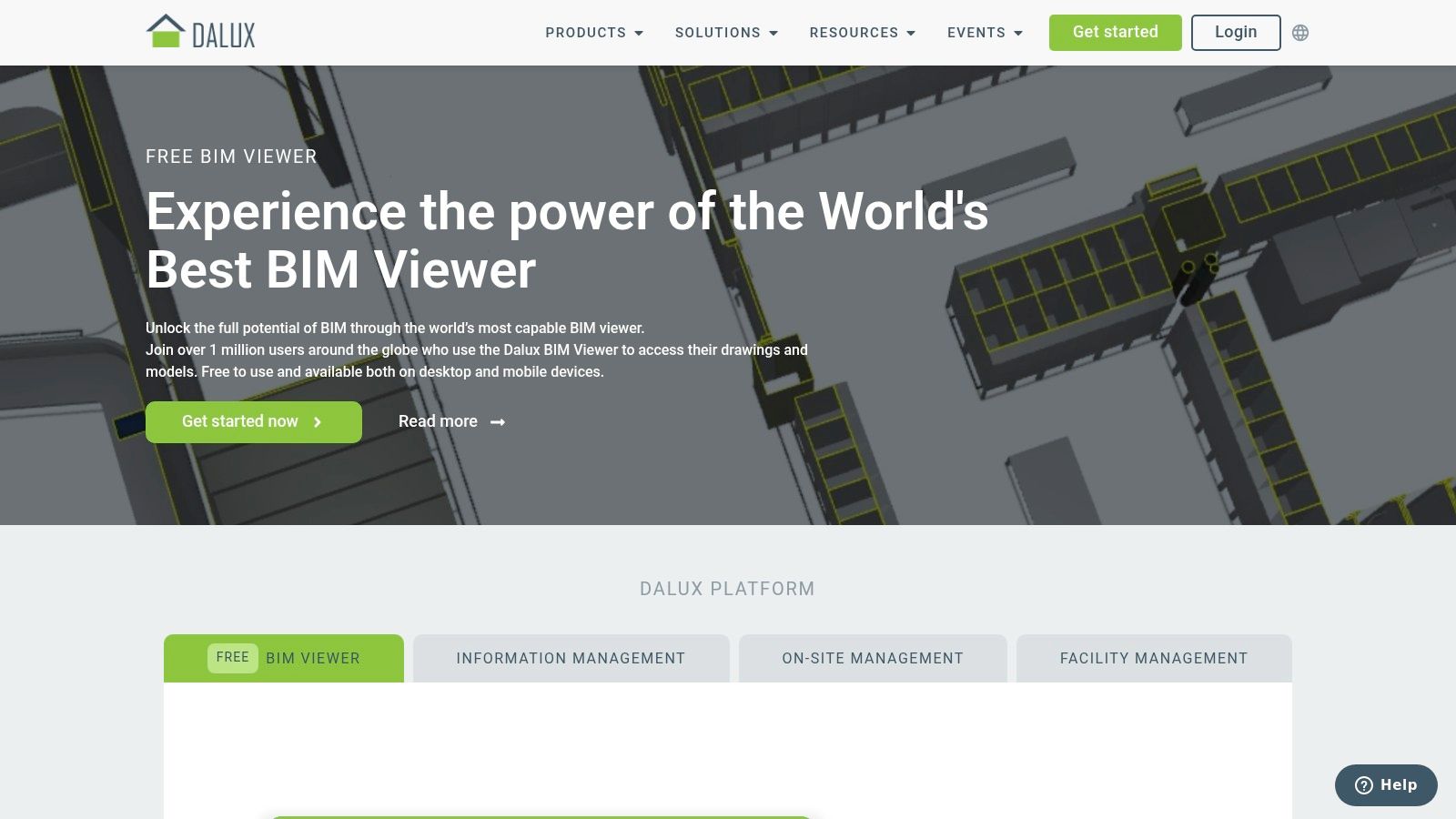
The platform is designed for general contractors, architects, and facility managers who need to maintain a clear connection between the digital twin and the physical asset. On-site personnel can use their mobile devices to access drawings, raise issues linked to specific locations in the BIM model, and complete quality checks, feeding live data back to the project office and improving coordination.
Features & Implementation
Dalux organises its functionality across different modules, catering to various project stages.
Integrated BIM Viewer: Allows users to view and navigate complex 2D and 3D models on any device, even offline.
Document Control: Centralises project documents, drawings, and revisions with clear version control.
Onsite Management Tools: Includes tools for snagging, safety reporting, and daily logs, all linked to project plans and models.
Facility Management: Extends the software's use beyond construction, helping manage building maintenance and operations post-handover.
Implementation is straightforward, with a focus on ease of use for field teams. While the interface is intuitive, fully using the advanced BIM capabilities might require some initial training for teams unfamiliar with model-based workflows. Pricing is not publicly available and is typically customised based on project size and required modules.
Pros: Strong BIM integration on mobile devices, comprehensive lifecycle management from construction to operations, and a user-friendly interface.
Cons: Pricing information is not publicly disclosed; achieving full value from all features may require dedicated team training.
Website: https://www.dalux.com/
11. COINS
COINS provides construction management software with a pronounced focus on the financial and administrative backbone of a project. This platform is specifically configured for the UK construction industry, integrating core business functions like accounting, payroll, project costing, and supply chain management into a unified system. Its main distinction is its deep financial functionality, making it a strong choice for businesses that prioritise fiscal control and operational efficiency over field-based collaboration tools.
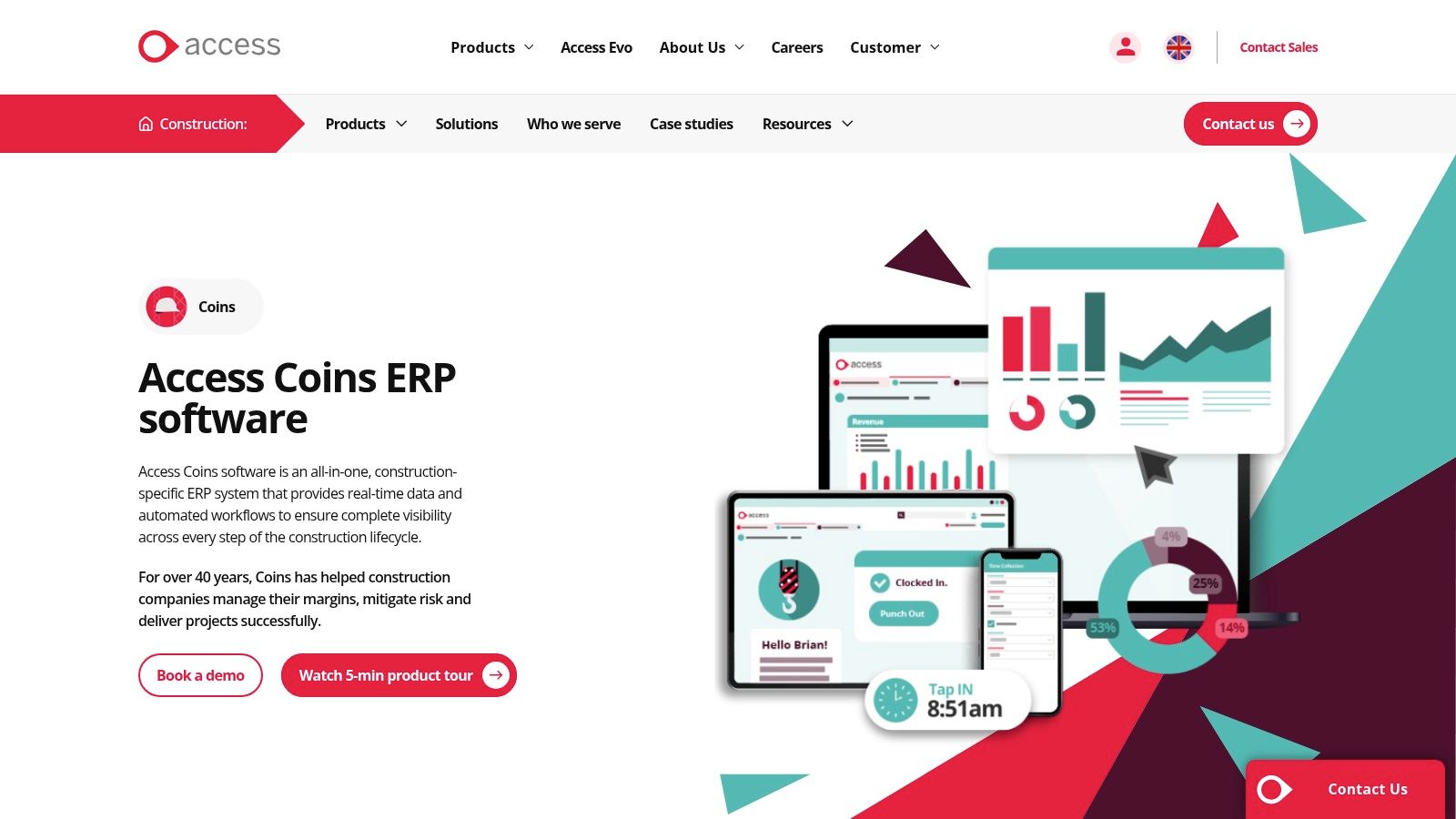
Contractors and home builders who need fine-grained control over job costs, procurement, and HR/payroll processes will find COINS particularly suited to their needs. The system is built to accommodate businesses of various sizes, offering modules that can be added as a company grows. This approach allows firms to start with core financial management and expand into other areas like service management or CRM later.
Features & Implementation
The feature set is modular, allowing companies to build a system that fits their specific operational requirements.
Financials: Construction-specific accounting, including job costing, accounts payable/receivable, and general ledger.
Operations: Tools for managing the supply chain, procurement, and plant and equipment hire.
HR & Payroll: A fully integrated module designed to handle the complexities of construction payroll, including CIS compliance.
Project Management: Core features for managing contracts, variations, and applications for payment.
Implementation involves a detailed setup process to configure the modules to your business's financial and operational workflows. COINS offers consultancy and support to guide this process. The pricing is bespoke and depends on the modules selected and the number of users, making it more accessible to a range of business sizes than some all-in-one platforms.
Pros: Strong and detailed financial management tools, tailored for UK construction regulations, and built to grow with your business.
Cons: Less emphasis on field management tools compared to competitors; may need pairing with other software for comprehensive on-site project management.
Website: https://www.coins-global.com/
12. Buildertrend
Buildertrend offers a construction management software solution specifically designed for small to mid-sized businesses, including home builders, remodelers, and speciality contractors. It combines project management with customer relations and financial controls, providing a comprehensive toolset for managing jobs from sales to completion. The platform’s main appeal is its user-friendly interface and pricing structure, which makes powerful project management accessible to smaller firms that might find enterprise-level software too complex or costly.
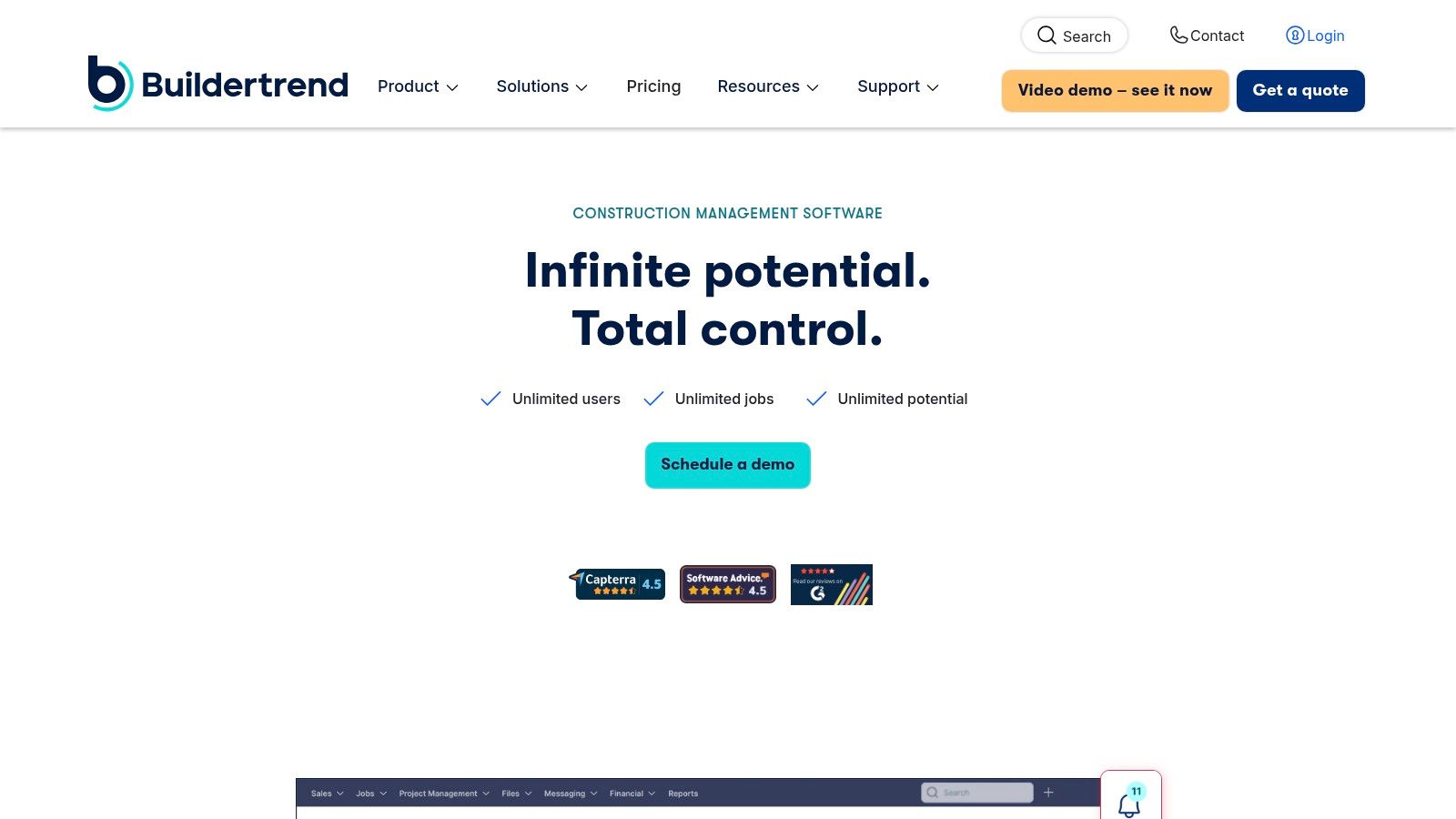
This construction project management software is particularly effective for residential contractors who need to maintain clear communication with clients. Features like the Customer Portal allow homeowners to view project progress, approve change orders, and make selections, reducing miscommunication and administrative work. Its all-in-one approach means businesses can handle pre-sale processes, project execution, and financial tracking without needing separate systems.
Features & Implementation
Buildertrend organises its features to support the entire construction process.
Project Scheduling: Create and manage schedules with Gantt charts and link tasks to manage dependencies.
Customer Management: A built-in CRM helps manage leads, while a customer portal keeps clients informed.
Invoicing & Payment Processing: Generate invoices, collect online payments, and track project financials.
Document & Photo Storage: Centralise all project files, photos, and plans for easy access from the office or field via the mobile app.
Implementation is straightforward, supported by a dedicated customer support team that provides one-on-one training. The platform is cloud-based, requiring no complex installation. Pricing is tiered based on the features and support level required, with clear packages designed for different business sizes.
Pros: User-friendly interface, comprehensive feature set for its target market, and affordable pricing.
Cons: May lack advanced features needed for large commercial projects; pricing is based on company size and feature sets.
Website: https://buildertrend.com/
Top 12 Construction Project Management Software Comparison
Software | Core Features | User Experience | Value Proposition | Target Audience | Price & Accessibility |
|---|---|---|---|---|---|
Procore UK | Real-time tracking, financial mgmt, compliance | User-friendly, adaptable | All-in-one platform, strong support | Various project sizes | Higher price, setup time-consuming |
UDA ConstructionOnline UK | Scheduling, docs/photos, portals, financial tracking | User-friendly | Comprehensive tools for UK market | UK construction pros | Pricing not public |
VisiLean | Gantt charts, Last Planner®, 4D BIM integration | Real-time collaboration | Lean construction focus, BIM integration | Lean project teams | Pricing not public |
4PS Construct | Project control, forecasting, BIM integration | Comprehensive, Microsoft Dynamics based | Strong project control, forecasting | Mid to large UK firms | Pricing not public |
Fieldwire | Task mgmt, plan viewing, issue tracking | User-friendly, mobile-prepared | Field collaboration focus, free plan | Field teams, small to mid | Free plan available |
Sage Construction | Accounting, cost tracking, compliance | Adaptable financial tools | Strong financial & compliance focus | Various business sizes | Pricing not public |
Construction Computer Software (CCS) UK | Estimating, cost mgmt, cash flow, procurement integration | Used by major contractors | Comprehensive project control | Large UK contractors | Pricing not public |
Buildxact UK | Estimating, scheduling, communication | User-friendly, affordable | Tailored for small builders | Small builders/trades | Affordable pricing |
Fonn | Scope mgmt, drawing storage, project mgmt | Simple, intuitive | Unlimited storage and users, affordable | Small to mid-sized firms | Pricing tiers by company revenue |
Dalux | BIM viewer, document control, facility mgmt | User-friendly | Lifecycle management, strong BIM focus | On-site teams, facility mgmt | Pricing not public |
COINS | Accounting, payroll, project costing | Tailored UK construction financials | Adaptable with integrated business functions | Various sizes, UK market | Pricing not public |
Buildertrend | Scheduling, customer mgmt, invoicing | User-friendly, affordable | All-in-one for small/mid businesses | Small to mid-sized firms | Pricing tiers by company size |
Building a More Connected Future for Your Projects
The journey through the leading construction project management software options reveals a clear direction for the industry: a move towards unified, transparent, and data-rich project environments. Gone are the days of disparate spreadsheets, lost change orders, and communication breakdowns between the site and the office. The platforms we have explored, from the comprehensive suite of Procore UK to the specialised focus of VisiLean on Lean methodologies, all share a common goal. They aim to centralise information and create a single source of truth for every involved party.
This shift is not just about adopting new technology; it is about fundamentally changing how construction projects are conceived, planned, and executed. Choosing the right software means equipping your team with the tools to pre-empt delays, control costs with greater precision, and improve safety and quality standards across the board. The detailed comparisons in this article, covering everything from financials in COINS to on-site task management in Fieldwire, show that there is no single "best" solution. The ideal platform is the one that aligns most closely with your company’s unique operational needs, team size, and project complexity.
Making Your Final Selection
As you move towards a decision, your selection process should be as methodical as your project planning. Begin by conducting a thorough internal audit of your current processes. Identify the most significant bottlenecks. Is it document control? Is it subcontractor communication? Is it the gap between financial forecasting and actual spend? Your biggest operational challenges will point you towards the software with the right feature set to solve them.
Consider these key factors when narrowing down your options:
Company Size and Type: A small residential builder like those served by Buildxact has different needs than a large commercial contractor that might opt for a system like 4PS Construct. Be realistic about your current scale and future growth plans.
Integration Capabilities: Your construction project management software must coexist with your existing accounting, HR, and design tools. Scrutinise the available integrations to avoid creating new information silos. A platform that works well with Sage or other common systems can be a significant advantage.
Implementation and Support: The transition to a new system is a project in itself. Evaluate the onboarding process, training resources, and ongoing customer support offered by each provider. A complex system without adequate support can quickly become a costly mistake.
Core Functionality: Do you need advanced Building Information Modelling (BIM) viewers like those in Dalux, or is your priority mobile-first simplicity for site teams, as offered by Fonn? Prioritise the features that will deliver the most immediate impact.
From Software to Strategy
Implementing a new platform is more than a technical upgrade; it's a strategic business decision. A cornerstone of building a connected future for your projects lies in mastering efficient construction documentation management. The right software makes this possible, turning chaotic paperwork into an organised, accessible digital archive. This organisation is the foundation for better communication, reduced risk, and improved project outcomes.
By selecting a tool that fits your operational model, you are not just buying software. You are investing in a more organised, predictable, and profitable future for your construction business. The right platform will connect your people, your processes, and your data, allowing you to build with greater confidence and control.
Feeling overwhelmed by the digital marketing needed to attract new construction clients? Digital Sprout specialises in SEO and online marketing for tradespeople and construction firms, helping you get found by the customers who need your expertise. Let us build your online presence, so you can focus on building your next project. Visit Digital Sprout to learn how we can help your business grow.
.jpg)