How to Write Meta Descriptions That Get Clicks
- Mike Dodgson

- Aug 23, 2025
- 13 min read
Ever seen that little summary under a page title on Google? Think of it as your 160-character sales pitch. It’s the blurb on the book cover, the movie trailer, the one shot you get to convince someone your link is the one they should click.
What a Meta Description Really Is
At its heart, a meta description is your first, direct line of communication with a potential visitor on a search results page. It's an opportunity to frame your page's value and prove that your content has the answer they're looking for, which is the whole core idea of marketing in a nutshell.
Let's clear something up. The description itself doesn't directly boost your search engine rankings. Google has been clear about that for years. It has a huge indirect impact. A punchy, compelling description gets more clicks. That higher click-through rate (CTR) is a strong signal to Google that your page is a great result for that search, which can help your overall SEO performance over time.
The Real Job of a Meta Description
The primary job of a meta description is persuasion. It needs to be clear, concise, and compelling enough to make your result stand out in a sea of other blue links. It’s a micro-advertisement for your page, answering the searcher’s silent question: "Why should I click this one?"
If you were to peek behind the curtain at the webpage's code, this is what you'd see:

That simple bit of HTML gives you a dedicated space to write a summary that’s far more persuasive than whatever a search engine might cobble together from your page text. It's a fundamental piece of on-page SEO that puts you in control of the message. This ties directly into a broader SEO approach, which you can explore in our guide on what long-tail keywords are and how they boost your SEO strategy.
A well-crafted meta description is a conversion tool. It bridges the gap between a user seeing your title and deciding to visit your site.
Here's the interesting part. A strong description isn't a direct ranking factor, but its power over user behaviour is undeniable. Yet, brace yourself: Google rewrites meta descriptions about 63% of the time. It often pulls text from the page that it thinks better matches a specific query.
Don't let that stat discourage you. By writing a clear, user-focused description, you massively increase the chances Google will use it as you intended, directly improving your CTR.
Finding the Right Length for Your Meta Description
One of the first hurdles everyone faces when writing meta descriptions is figuring out how long they should be. It’s a bit of a moving target, but getting it right is crucial. After all, what’s the point in crafting the perfect message if it gets cut off in the search results?
The key thing to realise is that Google doesn't count characters; it measures the pixel width of your text. Some letters, like a 'W' or 'M', take up far more space than skinny ones like an 'i' or 'l'. This is why you'll see character guidelines rather than hard-and-fast rules.
Desktop Versus Mobile Snippets
How much of your description people see depends on the device they're using. A desktop screen has plenty of real estate, allowing for a longer snippet. On a mobile phone, that space shrinks considerably.
This is where you have to be strategic. For search results in the UK, aiming for 120 to 158 characters is a solid bet for desktop users, which works out to be around 920 pixels. For mobile, you've got to be more concise. The safe zone is typically under 120 characters (about 680 pixels).
When you go over these limits, Google simply lops off the end and adds an ellipsis (...), which can kill your call to action. You can get a feel for how your text will look by using a meta length checker tool to visualise it.
This is why front-loading your description is so important. Get your most compelling information and keywords right at the start to make certain they’re always visible, no matter the screen size.
A great meta description isn’t just about what you say, but about making certain it fits the space provided. The goal is to avoid the dreaded "..." that cuts your message short.
The best way to manage this is to keep an eye on how different devices display your meta descriptions. Below is a handy table that breaks down the recommended lengths to aim for.
Recommended Meta Description Lengths by Device
This table summarises the optimal length for meta descriptions on desktop and mobile devices to avoid truncation in UK search results.
Device | Recommended Character Count | Approximate Pixel Limit |
|---|---|---|
Desktop | 120–158 | 920px |
Mobile | Under 120 | 680px |
The goal is to write a description that works hard on both platforms. By staying within these guidelines, you give your message the best possible chance of being fully read by your potential customers.
Practical Examples of Truncation
Let's see this in action. Say you run a bakery in Newcastle and write a meta description like this:
Original (175 characters): "Discover the best sourdough bread in Newcastle at The Artisan Loaf. Our family-run bakery uses locally sourced organic flour to create delicious, handcrafted loaves, cakes, and pastries. Order online for collection or visit us today!"
On a desktop, that might display perfectly. On a mobile phone, your potential customer is more likely to see this:
Truncated Mobile View: "Discover the best sourdough bread in Newcastle at The Artisan Loaf. Our family-run bakery uses locally sourced organic flour to create delicious, handcrafted loaves..."
Suddenly, your call to action—"Order online or visit us"—is gone.
Here’s a much sharper, more effective version that respects the length limits:
Revised (153 characters): "Taste Newcastle's best sourdough bread. The Artisan Loaf bakes handcrafted loaves, cakes & pastries with local organic flour. Order online for collection or visit us!"
This rewrite gets the job done. It keeps the core message, includes the main keywords, and makes certain the call to action is safely within view on both desktop and mobile. Working with these pixel and character limits in mind is what separates a good meta description from one that gets ignored.
The Core Elements of a Compelling Meta Description
Getting the length right is a good first step, but what you write in that small space is what really convinces someone to click. A brilliant meta description isn't just a summary; it's a tiny, powerful piece of marketing copy. It needs four key ingredients working together to grab a searcher's attention.
When you master these, you turn a simple text snippet into one of your most effective assets for pulling people from the search results onto your site.
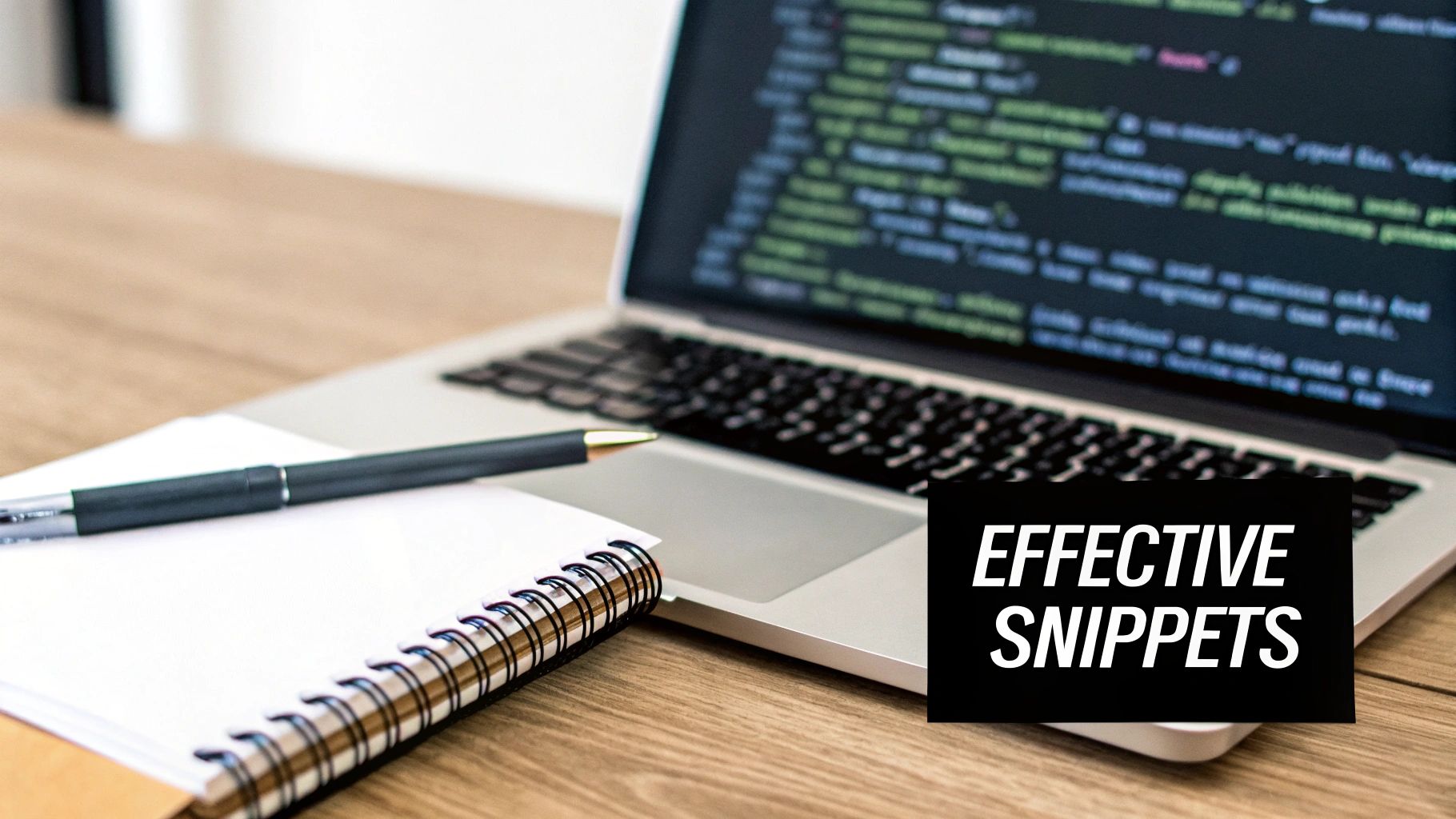
Use an Active Voice
Passive language doesn't connect. It feels distant, a bit robotic, and weak. Switching to an active voice makes your writing direct, engaging, and much more likely to prompt action. It puts the reader right in the centre of the action and makes your page sound dynamic and genuinely helpful.
Weak (Passive): "New recipes for weeknight meals can be found here."
Strong (Active): "Discover quick and easy recipes for your weeknight meals."
See the difference? The second example speaks directly to the reader, making the content feel instantly more appealing. It's a simple change in tone that has a huge impact.
Place Your Main Keyword Naturally
You have to include your target keyword. When a user's search query matches the text in your description, Google makes it bold. This little visual trick makes your result pop on the page, reassuring the searcher that your page has exactly what they're looking for.
The secret is to make it feel completely natural, not shoehorned in. Clunky, repetitive keyword stuffing is a massive turn-off for human readers.
Your meta description needs to solve the user's problem while accurately reflecting the page's content. The best way to do this is by weaving the keyword into a genuinely helpful sentence.
Let’s say your keyword is "freelance copywriter newcastle":
Bad Example: "Looking for a freelance copywriter Newcastle? Our freelance copywriter in Newcastle offers copywriting." (Repetitive and awkward).
Good Example: "Need a freelance copywriter in Newcastle? Find expert content services to grow your brand and connect with your audience." (Natural and benefit-driven).
Communicate a Clear Benefit
People don't click on search results for fun; they click because they believe that page will solve a problem, answer a question, or give them something they need. Your meta description has to spell out that value proposition loud and clear.
What will the user get by visiting your page? Will they learn a new skill, save money, or find the perfect product? Don't make them guess.
Vague: "This page is about our new accounting software."
Compelling: "Simplify your invoicing and save hours on admin with our easy-to-use accounting software. Get started for free."
This isn't just about describing what's on the page; it’s about selling the solution it provides. This focus on user benefit is a cornerstone of effective on-page SEO techniques for business growth.
Add a Simple Call to Action
Give the user a clear next step. A gentle nudge in the right direction, known as a call to action (CTA), can make a real difference to your click-through rate. It creates a sense of purpose and guides the user smoothly from the search results to your page.
Your CTA doesn’t need to be pushy. Simple, inviting phrases often work best:
Learn more.
Shop the collection.
Download the guide.
Get a free quote.
Explore now.
By blending these four elements—an active voice, a naturally placed keyword, a clear benefit, and a solid CTA—you'll craft a meta description that does the heavy lifting, bringing valuable, qualified traffic straight to your website.
A Practical Process for Crafting Your Description
Knowing the theory is great, but what you really need is a reliable process for writing meta descriptions that actually work. This isn't about following a rigid formula; it's a flexible approach you can use for any page, whether it's a brand-new blog post or a critical product page.
Everything starts with searcher intent. Before a single word is written, you have to get inside the head of the person searching. What are they really looking for when they type in your target keyword? Are they trying to learn something, buy a product, or find a local business? Nailing this is the secret to framing your description in a way that truly connects.
Once you’ve got a solid grasp of the user’s goal, it’s time for a little competitive reconnaissance. Just pop your keyword into Google and see what’s already ranking on page one. Pay attention to the language they use, the benefits they push, and their calls to action. The goal isn't to copy them, but to spot patterns and figure out an angle that makes your page the obvious choice.
Drafting and Refining Your Description
With your research complete, it's time to start writing. Don't aim for perfection straight away; just get a few different versions down. The idea is to play with different angles to see what feels most powerful.
Here are a few approaches I often try:
The Problem-Solver: Kick off with the user's problem and position your page as the immediate solution.
The Benefit-First: Lead with the single most compelling advantage someone will get from clicking through.
The Question: Hook them in by posing a question that your content directly answers.
This visual guide breaks down the core elements to keep front of mind as you're writing.
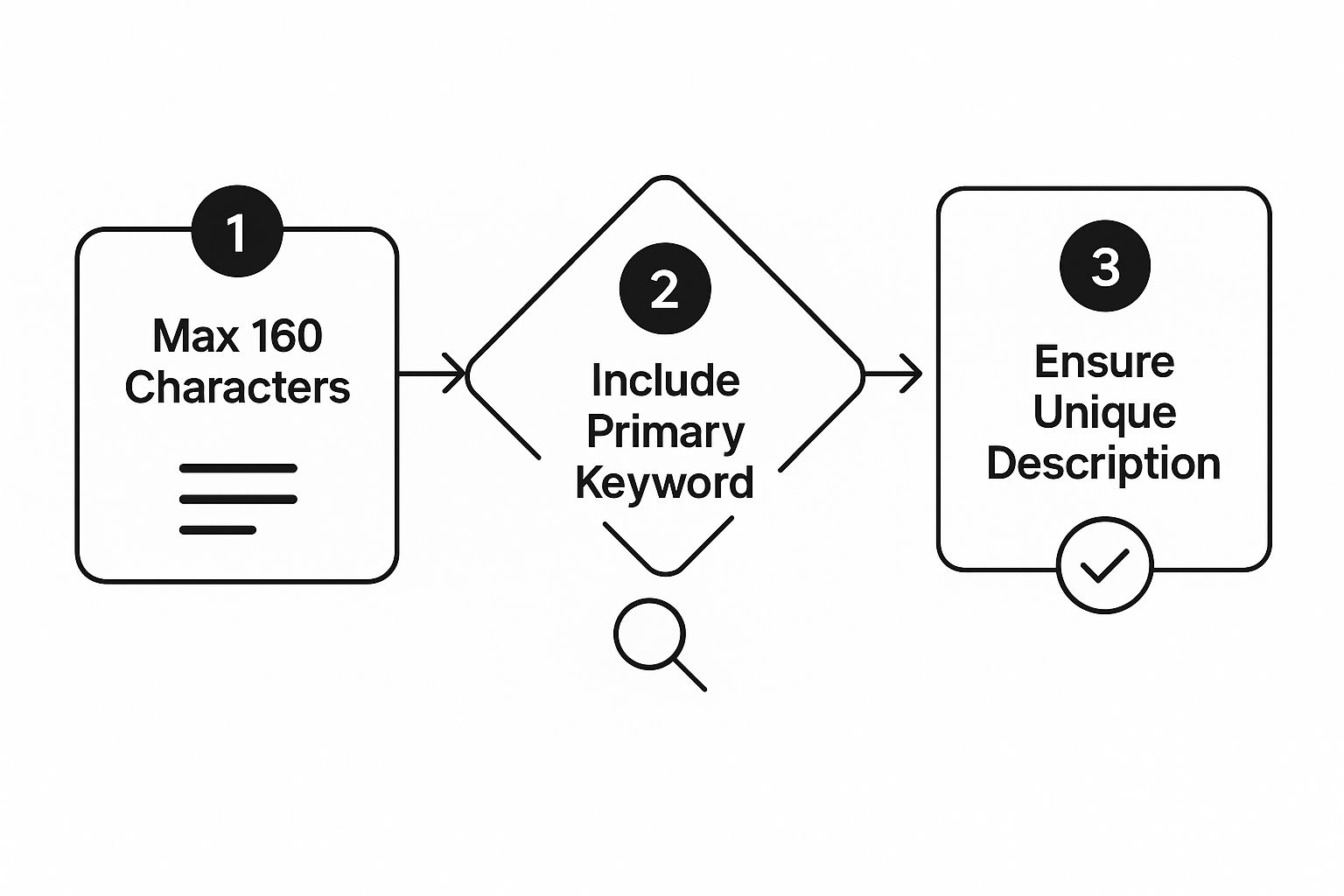
As you can see, there are a few non-negotiables: you have to watch your character count, include your keyword, and make certain every description is unique to its page.
After drafting, run your versions through a quick best-practice check. In the UK, the sweet spot for a meta description is between 70 and 155 characters. This range gives you enough room to be persuasive without getting cut off. Desktop results typically show up to 155 characters (about 1005 pixels), but remember that mobile displays are much shorter.
Previewing and Finalising Your Snippet
This is a step too many people skip: use a free SERP preview tool. Seeing how your description will look in the wild is invaluable. It helps you catch awkward phrasing and makes certain your call to action won't get chopped off on a smaller screen.
Pick the version that’s the clearest, most compelling, and most accurately reflects what’s on the page. This methodical approach takes the guesswork out of the equation, helping you write descriptions that earn clicks. If you're looking for more ways to climb the search rankings, check out our complete guide on https://www.digital-sprout.co.uk/post/how-to-improve-website-ranking-on-google.
A repeatable process removes the guesswork. It turns writing meta descriptions from a chore into a strategic task that directly contributes to your site's visibility and traffic.
Remember, a great meta description is just one piece of the puzzle. Understanding the broader principles of optimizing content for SEO is what will truly elevate your article's performance. This structured method makes certain every single description you write is thoughtfully crafted and built to succeed.
Common Meta Description Mistakes to Avoid
Knowing what to do is half the battle, but understanding what not to do can save you a world of wasted effort. It's frustrating, but I've seen countless well-intentioned meta descriptions fail to get clicks simply because they fall into a few predictable traps.
If you can steer clear of these common blunders, you’ll give your content a much better chance to stand out in a crowded search results page.

One of the most frequent errors I still see is keyword stuffing. This is the old-school tactic of cramming your target keyword into the description over and over, hoping it will somehow boost your ranking. It won’t. These days, it just makes your snippet sound robotic and utterly unappealing to actual human beings.
Duplicate Descriptions Across Pages
Another major misstep is copying and pasting the same description across multiple pages. Think about it: every page on your website has a unique job to do, and its meta description should reflect that. Using a generic, one-size-fits-all summary sends a confusing signal to both search engines and your potential visitors.
A unique description for each page is non-negotiable. It proves to searchers that each page offers distinct value, preventing a poor user experience where every result looks the same.
Duplicate descriptions almost always lead to a lower click-through rate because they can't accurately represent what's on each specific page. If you're running a huge e-commerce site, creating templates for product pages can be a practical solution. For your core pages—your homepage, service pages, and key blog posts—a handcrafted summary is always worth the time.
Writing Clickbait That Misleads
We've all been burned by clickbait. It’s a description that makes a huge promise but leads to a page that doesn't deliver. A classic example is promising a "free download" when the content is locked behind a paywall. That kind of thing instantly frustrates visitors and sends them packing.
This mismatch doesn't just annoy people; it damages trust and can harm your site's reputation. Google’s algorithms are getting smarter at spotting user dissatisfaction (like a high bounce rate), which can negatively impact your page's visibility in the long run. The description must be an honest preview. Always ask yourself: does this accurately set the user's expectations? Keeping an eye on user intent is a huge part of modern SEO, which is why it's so important to understand why SEO needs updating in 2025 and what businesses should focus on.
Forgetting the Call to Action
It’s surprisingly common to see descriptions that completely forget to include a call to action (CTA). Your description's primary job is to persuade someone to click, and a CTA is often the final nudge they need. Without it, you're leaving the user's next step entirely to chance.
Even a simple, direct instruction can make all the difference:
Shop now for free delivery.
Learn how to get started.
Get your free quote today.
Each of these gives the user a clear reason to engage. By simply sidestepping these common errors, you can start writing meta descriptions that aren't just seen in search results, but are genuinely effective at driving the right kind of traffic to your site.
To make this even clearer, here’s a quick reference table to help you spot and fix these frequent mistakes.
Common Meta Description Errors and Their Solutions
Common Mistake | Why It's a Problem | How to Fix It |
|---|---|---|
Keyword Stuffing | Reads unnaturally and can be penalised by search engines. It deters human clicks. | Include your main keyword once, naturally. Focus the rest of the text on user benefits. |
Duplicate Content | Confuses search engines and fails to show users the unique value of each page. | Write a unique, specific description for every important page on your website. |
Misleading Clickbait | Creates a poor user experience, increases bounce rates, and erodes trust in your brand. | Make certain your description is an honest and accurate summary of the page's content. |
Too Long or Too Short | If it's too long, it gets cut off. If it's too short, you miss a chance to persuade. | Aim for 150-160 characters. Use a character counter to stay within the optimal range. |
No Call to Action (CTA) | Fails to guide the user on what to do next, leaving the click up to chance. | End with a clear, active command like "Learn more," "Shop now," or "Get your free trial." |
Keep this table handy when you're reviewing your work. A quick check can often be the difference between a description that gets ignored and one that gets the click.
Your Meta Description Questions, Answered
Even when you think you’ve got it all figured out, a few questions always linger. Let’s tackle some of the most common ones I hear about meta descriptions to clear up any confusion.
What Happens If I Don't Bother Writing a Meta Description?
If you skip writing a meta description, Google won't leave a blank space. Instead, it’ll pull a snippet from your page content that it thinks best matches the search query.
Sometimes, it gets it right. More often than not, you'll end up with a clunky, out-of-context sentence fragment that does nothing to sell your page. Taking a minute to write your own gives you full control over the message, letting you frame the page's value and entice people to click. This almost always results in a better click-through rate.
Does Every Single Page Need a Unique Description?
Yes, absolutely. Every important page that you want people to find on Google should have its own, unique meta description. When you use the same one over and over, you're telling searchers that all your pages are the same, which is never the case.
A unique description for each page is a powerful signal to both users and search engines. It shows you've put in the effort and that the page is relevant and valuable.
If you run a huge e-commerce site with thousands of products, writing them all by hand is a nightmare. That’s where you can get clever with programmatic templates. These can automatically pull in unique details like the product name, brand, or key features to create distinct descriptions at scale. Just be certain to focus your manual efforts on your most important pages first.
Why Is Google Showing a Different Description Than the One I Wrote?
This is a classic and often frustrating situation. Google's number one priority is giving the searcher the most relevant result. If it believes a small snippet of text from your page answers a very specific (often long-tail) query better than your general description, it will show that instead.
You can't force Google to use your description 100% of the time, but you can nudge it in the right direction. A well-written, relevant description that accurately sums up the page and includes the main keyword gives you the best shot at having your preferred text show up.
Can I Use Special Characters or Emojis?
You can, and sometimes you should! A well-placed symbol or emoji can make your snippet pop on a crowded results page. Things like checkmarks (✔), stars (★), or an industry-relevant emoji can grab a searcher's eye and boost clicks.
A word of caution: use them sparingly. They need to feel authentic to your brand and relevant to the content; otherwise, it just looks spammy. Also, remember that Google can choose to filter them out, and they don't always look the same on every device. My advice is to test them on a few pages first to see how they look and perform before going all in.
Ready to turn your online visibility into real growth? Digital Sprout specialises in SEO strategies that drive traffic, leads, and revenue for ambitious businesses. Explore our SEO services to find out how we can help you rank higher and achieve your goals.
.jpg)